Digital signage for education has quickly become the norm for educational institutions globally. Each month, more institutions are switching to the digital platform. This is to improve communications between themselves and their students. This switch is largely due to the vast amount of benefits that come with a digital solution over traditional paper or static based solutions.
This guide encompasses everything you need to know about digital signage for education. After reading our guide, you’ll be a digital signage expert. You’ll know what digital signage is, its benefits, types of digital signage, and how it’s used in various stages of education. We’ll also walk you through how you can successfully integrate digital signage at your institution.
Use our interactive contents table to navigate our guide.
Contents
- What is digital signage for education?
- Types of digital signage in education
- Nurseries
- Schools
- Colleges and Sixth Forms
- Special Educational Needs (SEN)
- Top uses of digital signage in education
- How to integrate digital signage at your institution
What Is Digital Signage For Education?
It involves using digital screens to display digital content and messages at a given location. This content can be in the form of videos, photos, text, news feeds, and more. Digital signage for education is often used in schools, colleges, and universities to communicate with staff, students, parents, and visitors. Thanks to an almost infinite number of features, there is a never-ending list of ways institutions can utilise digital signage to wow their audiences.
Within educational institutions, digital signage is often installed in receptions, hallways, assembly halls, and classrooms. Some institutions will even harness the power of outdoor digital signage to take their digital messaging outside. It is used to educate, inform, notify, and excite audiences.
Digital signage in education’s popularity can be attributed to its ease of use and time-saving capabilities. Although static signs can look good, replacing or updating them comes at a large expense in time and money. For example, a school may have a noticeboard in their reception where content is updated weekly. Each week, the content manager has to print out and install the content, disposing of the old content. Furthermore, if there are multiple locations around the school that also need updating, it takes much longer. With a digital solution, life is easier. The content manager could stay at their desk (or at home) and update all the content at all locations in seconds. Content can also be scheduled for increased efficiency.

Types Of Digital Signage Used In Education
There are many types of digital signage hardware that you will find in nurseries, schools, colleges, and universities. Each type of screen comes with its own benefits that will help meet different end-user needs. We’ve listed below all the kinds of digital signage you are likely to find in educational institutions.
Standard Digital Signage Displays
To put it simply, these screens look near identical to a TV you might find in your living room. They can be easily mounted around your institution in portrait or landscape orientations. However, commercial digital signage displays usually come unbranded and boast extra features you won’t find on other displays. These features include:
24/7 Operation
Unlike standard screens, commercial digital signage screens have been built to be on 24 hours a day. This means your displays won’t suffer from screen burn, which increases their lifetime. Not only does this keep your content looking great, but it will also save you money in the long run.
Higher Brightness
Commercial screens are usually much brighter than standard TVs. In the digital signage world, we measure brightness in something called nits (or candela). The more nits the brighter the screen. Your living room TV is likely to be 250-350 nits. However, commercial-grade displays range from 700-4000 nits. This extra brightness can be a lifesaver if you have screens positioned in windows or in direct sunlight. If you’re using a bright enough screen your content may disappear if the location gets too bright.
If you want to learn more about high brightness screens you’re in luck! We’ve written a guide to high bright screens here.
On And Off Time Settings
Commercial-grade screens are integrated with useful scheduling features that let you choose when your screen comes on and off. For example, you can have your digital signage turn on just before the school day at 8 am and turn off automatically at 6:30 pm when everyone leaves. This can help cut the cost of your electricity bill.
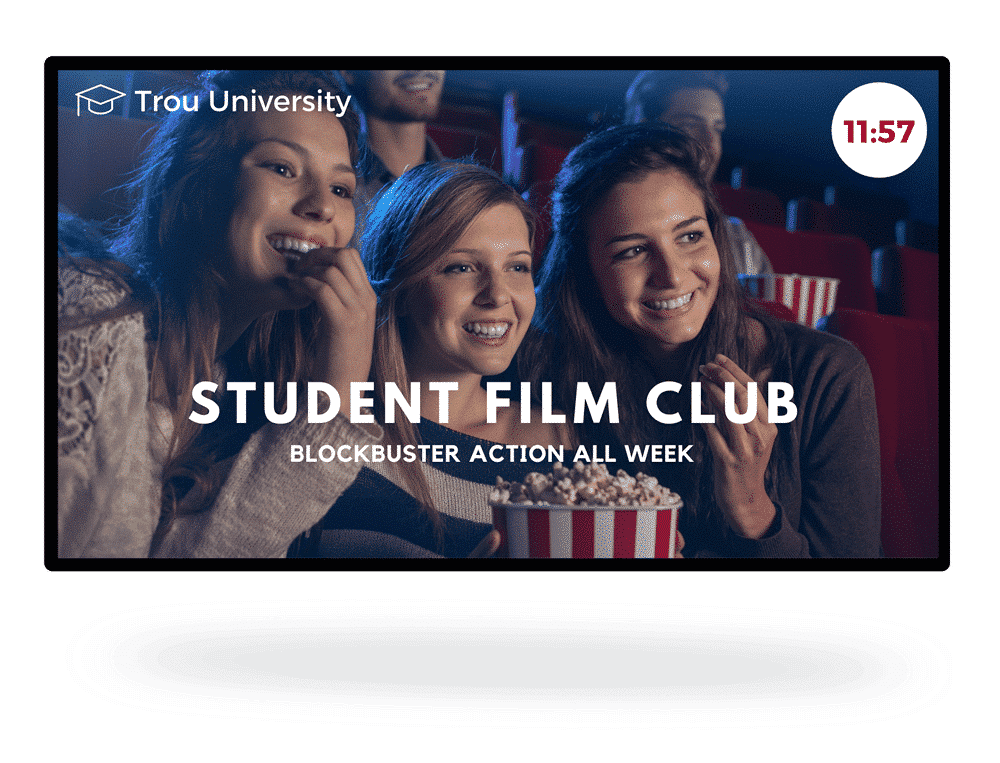
Digital Signage Kiosks
Effectively digital kiosks can be thought of as freestanding digital posters. They are large portrait screens in the form of a totem. These kiosks can be interactive or can be entirely aesthetic.
In education, they are most popular for being used as digital wayfinding centres or digital information hubs. Users are able to walk up to the screen and interact with it. This could be searching for directions to a particular room or looking up information about the college or university.
With digital wayfinding a user can search in their desired destination and the digital kiosk will provide them with unique instructions of where they need to go. This can even be achieved in a visualisation of the route.

Interactive Digital Screens
These screens do exactly what they say on the tin. They’re interactive. This means users can touch the screen to change what content is visible on the screen. We just covered how interactive digital kiosks can be used however, there are other types of interactive screens with more users for educational institutions.
A great example is an interactive learning area. Users can touch a digital screen and learn about a chosen topic. This could be wildlife, history, or geography. Think of it as a giant tablet or iPad. Interactive digital screens can also be used for checking in. This can be perfect for keeping track of guests and visitors who may be visiting your school.

Digital Signage Is Being Used Throughout All Stages Of Education
Nurseries
In recent years, nurseries around the UK have started going through a period of digitalisation. Nurseries are adopting a host of digital technologies to enhance the services they provide.
Digital displays within a nursery are a great way of communicating information and messages to parents and staff. For example, screens can display accreditations. These are crucial to parents who will be looking for the best possible nursery for their child. Content such as “meet the team”, advice, and health and safety guidelines can also be powerful content that reinforces your nursery is right for their child.

Digital Signage For Schools
Digital signage for schools is becoming an increasingly popular technology for both primary and secondary schools. Screens are being installed within these institutions to enhance communications between the school and its students. In many cases screens are also used to keep parents informed about events and ongoings.
Primary Schools
Digital signage has quickly become a tool for enhancing communications between the school and its visitors. Whether it’s parents visiting for induction days or OFSTED inspectors coming to look around, these screens are vital in ensuring fluid communication.
In most cases, screens within primary schools are used to promote events, upcoming trips or to display what the school is up to. Slideshow widgets are highly popular as they allow the school to show off a string of photos of an event or trip. For example, one of the creatives may be dedicated to a recent trip to the local farm. The school can add all the pictures to a single slide show, press update and the pictures will be on-screen for all to see.
Another popular use for screens in primary schools is displaying live calendars. By integrating with google calendar, parents can be kept up to date with what’s happening. This could be a calendar for what dates each class/year is going swimming. Parents can see this and their kids will be less likely to forget their kit.
Lift And Learn
Digital signage for primary schools can play a large part in children’s learning process. Through ‘Lift and Learn’ technology, children can now learn about objects by simply tapping them on an RFID reader. For example, toy dinosaurs could all have individual RFID tags on them. A student can then scan the dinosaur on the RFID reader. The screen can then display videos and facts of the dinosaur that was just scanned. There are many applications for ‘Lift and Learn’ technology to help further the education of primary school students.

Secondary Schools
Like primary schools, digital signage has also seen a popular introduction within secondary schools. Screens are being used to keep students informed and on track regarding their education. These screens are vital in making a good impression for OFSTED and other visitors.
As the children are a little older, digital secondary school screens have different uses. A popular use case is exam information screens. Thanks to being digital, screens can display live GCSE time tables. The school can go further and include a count-down timer. This lets students know how long they have left to revise and prepare.
Through digital signage scheduling, good luck content can be set to display on the day of the exam. Then when the exam is in progress, the user can display other content. This is usually something to do with being quiet as to not disrupt the students.
Displaying live events calendars on screen continues to be a huge feature for secondary schools. Secondary schools routinely host other local schools for sporting events or even classes. Having these events displayed clearly around the schools lets everyone know what’s going on. Also, if an event is canceled the screens can update in real-time.
Colleges and Sixth Forms
In further education, digital signage is a popular feature enhancing the operation of colleges.
For institutions within further education, engaging students with social media is key. Whether it’s celebrating student success or keeping students up to date with what’s happening, social media is important. In recent years more colleges have been using their digital signage to display live social media feeds. Thanks to the technology, colleges are able to follow Tweets or posts from a certain account or hashtag.
One of the best integrations of digital signage within colleges is digital wayfinding. We briefly discussed digital wayfinding earlier in the guide, but how is it being used in colleges? For larger, colleges simple, efficient wayfinding is essential. For new students, or visitors easily getting from A to B is key in them having a pleasant experience. With digital wayfinding, colleges can map out their rooms and areas. These can then be placed on an interactive digital kiosk. Students and visitors can then use the kiosk as a live map. For example, a student can search room A5001. The kiosk will then illuminate the room on a map and provide them with tailored instructions.

Universities
The adoption of digital screens at universities has been huge. It is unlikely that you’ll find a university in the country not using some kind of digital display. Due to the sheer size of universities and the functions they provide, their use for screens mirrors that of any large organisation. With the number of students higher than ever, it is critical for universities to use efficient communication methods.
With so much going on at a university, content is changing daily. Whether this is for societies, university events, student unions, or careers, the information provided must be relevant and up to date. This demand for quick, constant information changes proved to be costly for Universities using large poster networks. Not to mention the cost of time to change each individual poster. Digital signage for universities solved this problem. Thanks to the technology, universities are adopting digital poster networks. These are all cloud-based and can be controlled from one central dashboard. Content can be scheduled and easily added and removed to a large screen network in seconds.
Like colleges, universities are big fans of digital wayfinding. Universities will have countless new visitors each week. So it’s important for them to navigate quickly and efficiently around. In addition to this, student’s lecture rooms will change each semester. Therefore, many universities have introduced wayfinding kiosks on their campuses. Some universities are even using outdoor kiosks to further enhance the campus experience.

Digital Signage For Special Educational Needs (SEN)
Digital screens are also successfully serving special educational needs students. As a highly visual form of communication, digital screens can provide features that enhance pupils learning.
SEN institutions are able to offer their students more engaging content compared to their static poster counterparts. In addition to this, sounds can be played alongside content to help capture attention.
If you want to learn more, we’ve written a blog on how screens are being used for special education needs.
Top 7 Uses Of Digital Signage For Education
1. Live Calendars
Displaying live calendars on your screens are a great way to keep everyone up to date. Whether you’re a local nursery or an international university, letting everyone know what is going on is key to successful communication.
Live calendars are used for displaying sporting events, after-hours classes, and exam timetables. If there is a change to the calendar on a PC, the changes are made instantly to all your screens. This keeps the information relevant and up to date.

2. Digital Wayfinding
After reading this blog, you’re probably a wayfinding expert yourself! However, it’s worth mentioning again how valuable digital wayfinding screens are to all educational institutions. By simply installing screens around a large campus or building, you can streamline the navigation of your staff, students, and visitors.
With a strong wayfinding solution in place, decrease the number of students who are late because they can’t find the right room. On open days, help prospective students and new parents get familiar with the school’s surroundings.

3. Scheduling Content
A big bonus for busy educational institutions is content scheduling. Users are able to plan out their content months in advance and have it ready and waiting to be automatically sent to their screens. This helps reduce workload stress.
A great example could be Christmas content. The school can design and plan out its campaign during the holidays and decide when it goes live. This might be the 1st of December. When the first of December comes, the Christmas content will be displayed on the screens. This content can also have an expiry date. This is where the user chooses a time and date for the content to be removed from the screens.
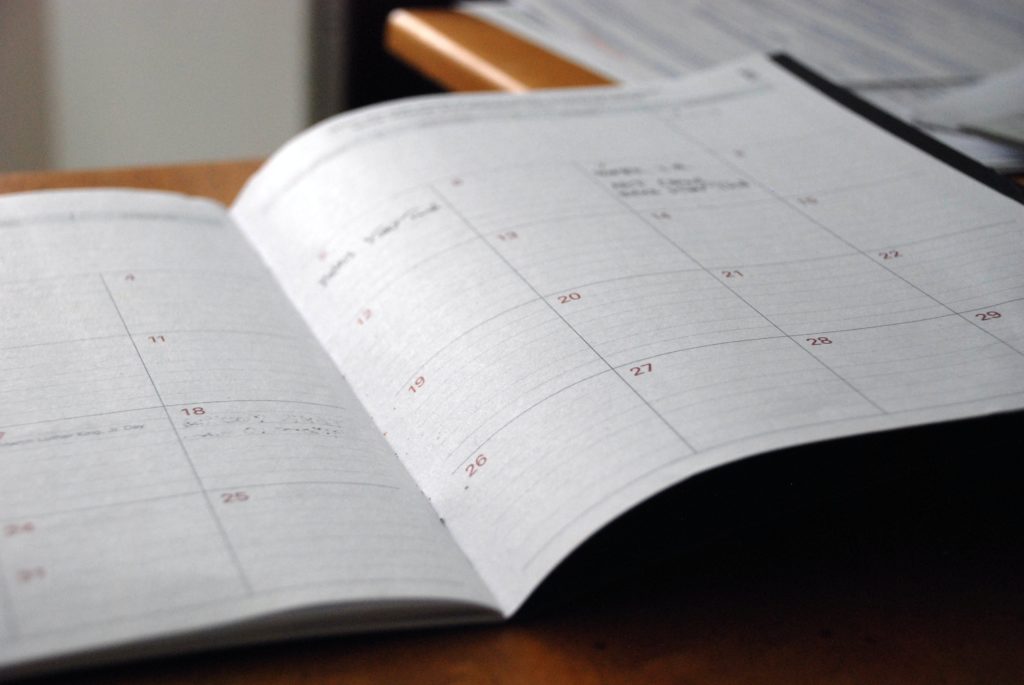
4. Social Media
Now more than ever, social media plays a larger role in our lives. Whether it’s personal or work-related, it’s a powerful communication tool. As time goes on, schools and universities are looking for more ways to increase their social media engagement. Whether that’s with its students or parents the institution wants them involved as much as possible.
A great way to help increase engagement and awareness of a school’s social media is through a live social media feed. By simply connecting their social media account to the digital signage software the school is able to pull in live posts. This can also include images. Schools can encourage parents to get involved and have their posts shared live on the screen.

5. Welcome Screens
Getting a good welcome at a school can make a student’s or visitor’s day. If a child is starting their first day at a new school it might help ease some nerves seeing that the school cares and wants to welcome them in. Screens can be easily set up with specific content such as “Welcome to your new school Harry”.
Welcome screens are also good for welcoming inspectors. Making a good impression is critical in achieving a great report. If the inspector is made to feel welcome, it can make their whole experience.

6. Hygiene Reminders
Hygiene has always been important. However, with the Coronavirus pandemic, it is critical that everyone washes their hands to help slow down the spread of germs and viruses.
Digital screens are a great channel to cycle friendly reminders to wash hands. They can even display tips and tricks for how to wash hands properly, and why it’s so important to wash them regularly.
Some schools have installed digital hand sanitisers. When a student or guest takes a pump, a video can be displayed to show how to properly apply the hand sanitiser.

7. Screens For Staff Communications
Internal communications for schools are just as important for staff and teachers as they are for students. A staffroom screen can be a helpful tool in keeping teachers up to date with the school’s ongoings. Schools can easily display content such as live news feeds, slide shows, videos, and more. All this content can help make the staff room a more welcome place to be.
In addition to displaying news feeds etc., live TV can be displayed alongside the content. This can add layers of functionality to your digital signage displays.

How To Integrate Digital Signage At Your Educational Institution
Plan Your Goals
The first step is to plan your goals. Ask yourself “what are we trying to achieve?”. Are you looking to enhance internal communications? Improve the navigation around your campus? Whatever your goals are, they are paramount in ensuring a successful project.

Who Will Be Using The Digital Signage?
Remembering your target audience is critical in ensuring a successful implementation. For example, A child at a nursery won’t be able to make sense of an advanced digital wayfinding system. When designing your digital signage content this is just as true. If you are installing communication screens at a university sports center you will want the content to be relevant to them. Content should consist of student membership promotions, times classes are on, etc. However, if the content showed something such as the latest finds from the historical society, the content is likely to not draw attention.
Digital Signage Software For Schools And Universities
Choosing the correct software can make or break your screen project. There are many software providers out there who require different levels of expertise and offer a variety of features. It’s important to remember your goals and how each software can help you meet them. For example, if one goal is digital wayfinding, you will need software that can accomplish this. Or if you need ease-of-use, you will need simple software that can be used by everyone.
Remembering who or what team will be managing your screens is just as important. You will want to consider their IT skill level and the number of people who will be managing content at the same time. Various digital signage software’s range in usability and CRM features. Some are simple for everyone and consist of dragging and dropping elements on to your screens. Others can be more complicated and may require years of IT experience. Some software will also have the option of content audits. This is perfect for larger teams. Content can be set up to be approved first before going live.
Whatever software you choose it’s important to try them out and see which one meets your needs best.
Choosing Your Hardware
As a hugely visual vehicle of marketing and communications, good looking screens are important. You don’t want to be caught out by choosing the wrong kind of screen. There are plenty of digital signage products out there that will help ensure your project is a success.
A great example of this is high bright screens. These screens consist of higher brightness levels which reduce glare and make them visible in direct sunlight. If you are planning to put a screen in a window, or in direct sunlight this is a factor you should heavily consider. If you choose a normal TV screen, it is likely that when the sun comes out your content will disappear.
The device you choose to power your screens is one of the most important elements of your screen network. In some cases, certain software will restrict you to certain devices. Whichever, you choose, it needs to be powerful enough to run all your content, have a strong internet connection, and be small enough to hide behind your screens. We’re big fans of Android Media players. They are small, powerful, and easily connect to WIFI. With these players, you’ll never have to worry about your content being too demanding. If there’s ever an issue they can be connected to remotely and you’ll be back up and running in no time. This results in minimal screen downtime.

Installation And Connecting To The Internet
Installation is easy. In most cases installing your screens are as easy as mounting a TV on a wall. Freestanding digital kiosks are even easier. As they are freestanding, the kiosk needs to be positioned and plugged in. Just like that, you’re ready to go. Video walls require a more advanced installation.
In most cases, your digital signage box (media player) will be plug and play. Your provider will have usually set up your media player before installation. When you receive your media player you’ll just have to connect it to power and the screen, and your content will play.
Then you’ll need to connect your media player to the internet. This can be done via WIFI networks or ethernet. It’s as easy as connecting your phone to the internet. If you need more information on this, we’ve written a step by step guide on how to set up your android media player.
Once connected, your media player will receive the latest content from your software. You are able to stream live video and support teams can instantly access your screen if needed.

Creating Your Content
It’s time to create the content that will go on your screens. Great looking content will drive your screens to success.
There are many ways you can create content. You can use your digital signage software, making use of widgets and your branding to make great looking designs. If you prefer, you can also use third-party design software such as Canva or Photoshop. Simply export your designs as image files and upload them to your digital signage studio. You can then add widgets on top of these images to add more value.
If you’re looking for tips on how to create great digital signage content. Here are 5 content design tips to get you going.

Enjoy Your Content
Once it’s set up, sit back and enjoy your content. Keep designing fresh content that will excite students and visitors. Keep a content diary on hand and plan content in advance. Schedule your content to save you and your content management team time.
To ensure your digital signage is successful it is important to continuously measure your KPIs. Need help choosing some KPIs? Here are 5 ways you can measure digital signage success.
Digital signage for education is a powerful tool. In terms of improving communication and wayfinding, it is a must-have for any educational institution. From nursery to university there is an ocean of ways digital signage can help you.
