Digital posters are an efficient, cost-effective, and environmentally friendly way to communicate with your audience. They can be used to make announcements, market events, or promote products and services.
In this blog, we will discuss the various elements that need to be considered when creating a digital poster, from the design and content to the promotion and use cases.
After reading this blog, businesses and organisations can create posters that are attractive, engaging, and will leave a positive impact on their target audience.…
What is a digital poster?
A digital poster is an electronic or digital version of a traditional printed poster. It is used in the same way as a physical poster, but instead of printing the image on paper, it is created digitally and displayed on screens. They are often used to advertise products and services, make announcements, or share information with employees and customers.
Content for digital posters can be created using a wide range of software tools, such as Photoshop, InDesign, and Canva. These tools allow a user to create a visually appealing design with text and images. Many poster templates are also available. They make the process of creating a digital poster easier and quicker.
Digital signage software is then used to manage digital posters. A user can manage a large network of digital posters and schedule messages and content to play at different times.

What are the benefits of digital posters?
Digital posters have many benefits compared to paper posters, including:
- Cost savings: Digital posters are more cost-effective in the long run when compared to physical posters. This is because they do not require the continuous printing or purchasing of paper. Frequent content changes amplify these costs further.
- Flexibility: Digital posters can be quickly updated and changed remotely, without having to reprint anything or make any physical changes.
- Engagement: Screen-based posters are more engaging than paper posters. Animated content and bright screens can be used to draw your audience in to engage with your messages.
- Eco-friendliness: As they do not require any physical printing, digital posters are more eco-friendly than paper posters.
- Analytics: With sensors digital posters can be tracked and monitored, providing data on how long your audience is viewing it. This can help you understand which posters are more effective at engaging audiences.
These are just some of the benefits of using screen-based posters. With the right strategy, electronic posters can be an effective way of communicating with your audience in a visually engaging and cost-effective way.
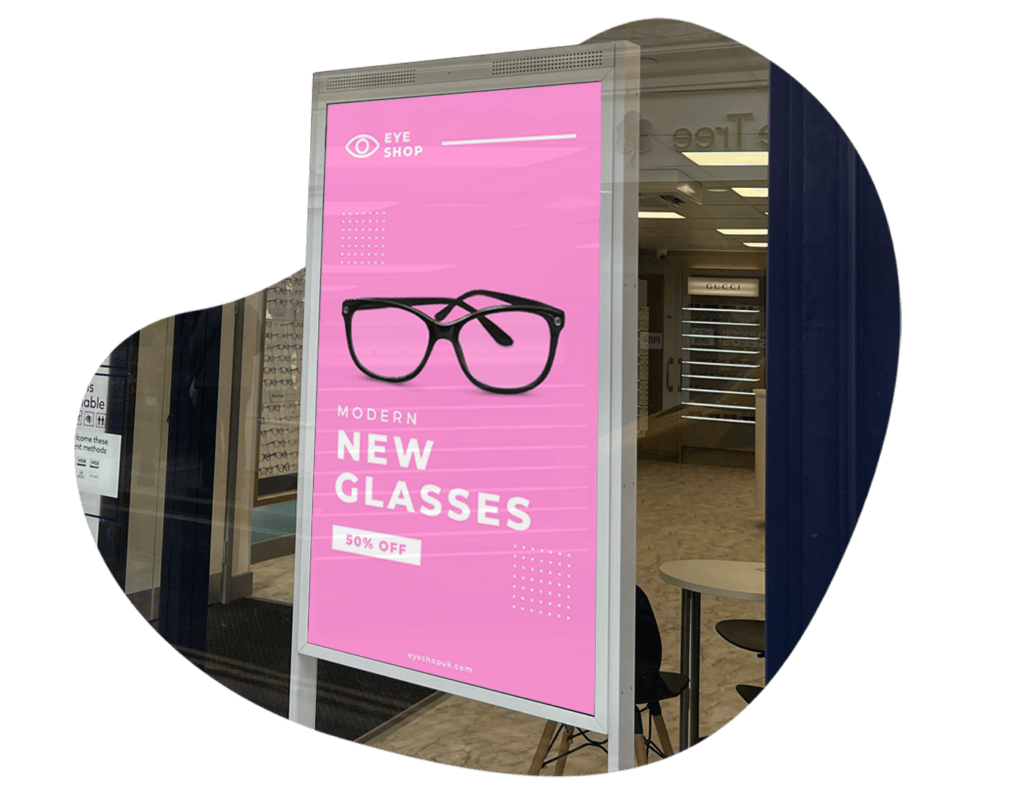
How to make a digital poster
Adding digital posters to your organisation is extremely easy. The process can be broken down into 4 simple steps.
1. Poster placement
Decide where your electronic poster is going to go. Will it be indoor or outdoor? Will it be wall-mounted or freestanding? These questions will help form the decision for your screen choice.
2. Selecting your screen
The screen will be the vehicle for your content so selecting the right one is crucial. Based on your screen placement preference, you’ll already have a good foundation to start looking for the ideal screen. If your posters are going to be based outside, you’ll need an outdoor screen. If your posters will be inside, consider commercial digital signage displays. If you’re looking at placing your posters in the window, a digital window displays are a better option.
Brighter screens are better for content visibility in areas exposed to direct sunlight. Larger screens are often more eye-catching, however, will come at a higher cost.
3. Choosing digital poster software
Digital signage software allows users to control, manage, schedule, update and create content for digital posters. Once installing a media player to the screen, users are able to push unlimited updates to their posters in seconds. The best digital poster software is non-restrictive and allows users to create and push content to their screens without having to host 3rd party ads. Great software also has the ability for screen scheduling and grouping. This allows for extremely efficient message delivery.
4. Create your content
The best thing about screen-based posters is that the content creation process is nearly identical to traditional posters. You can either create content from within your chosen digital signage software or upload your designs from your favourite design tools such as PhotoShop and Canva – look out for Canva digital signage integrations.
With digital, your design capabilities expand massively allowing for the introduction of videos, animations, and widgets in your designs.
5. Push content to your screens
Using your software, simply, select the posters you want to show your content on and click update. In seconds, your posters will be updated with your new content. As mentioned this can be scheduled to save time.
6. Review and improve
Take time to consistently review and improve the content you show on your screen-based posters. Take audience surveys and ask what they think about the content. Or review content playtime in your digital signage reporting dashboard and match content up to times of high audience engagement/sales/foot traffic.
It’s really as simple as that. The most effective poster campaigns speak their audience’s language and seek to solve real problems.
Digital poster content examples
Retail promotions
Digital posters can be used to display promotions and discounts in retail stores. This can help increase sales and create a more interactive in-store experience.

Event marketing
Digital posters can be used to market events such as music concerts, festivals, or product launches. They can be set up at various locations to draw attention and increase awareness of the event.
Digital posters for corporate communication
Screen-based posters can be used to communicate with staff internally. This allows businesses to quickly send out information and notices without having to print out paper notices.

Education
Digital posters can be used to teach students in classrooms. They can be used to display topics and provide students with a visual aid to support their learning.
Digital posters for wayfinding
Electronic posters can be used in museums, airports, or other public places to help people find their way around. Digital wayfinding can also be used to display maps or other relevant information.

Digital posters are a great way to communicate with your audience, as they offer a cost-effective, eco-friendly, and engaging solution. With the right design, content, and promotion strategies, electronic posters can help businesses reach their target audience and create an impactful message.
There are many different use cases for screen posters, and by exploring the tips outlined in this blog post, businesses and organizations can create effective campaigns that will have a positive impact.
Want to find out more about digital posters? Speak to an expert today.
