What is Digital Signage?
From hardware and software, to use cases and FAQs we’ve got you covered!







Everything you need to power your digital displays
Software | Media Players | Screens
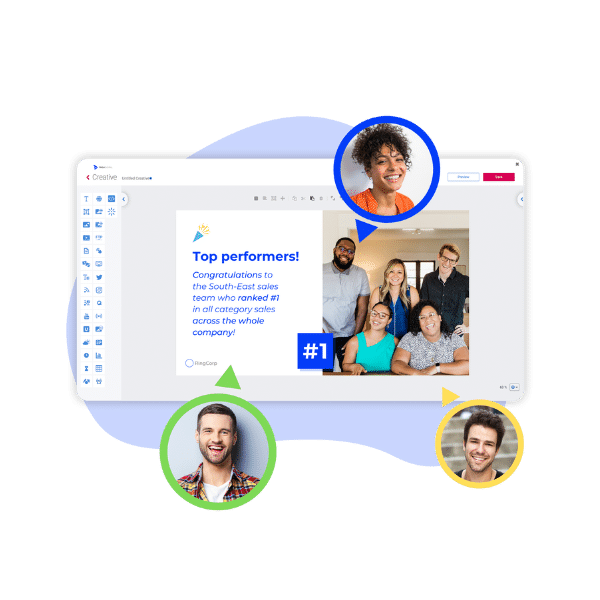
Software
Manage your screens
Effortlessly create, schedule, and manage professional digital signage content on the TrouDigital platform. Manage one or thousands of screens from one central dashboard.

Hardware
Display your messages
Our solution works on any screen with an HDMI input. Simply connect our pre-configured media players to link our platform to your screens. We offer screens to suit all project requirements.
Everything you need to power your digital displays
Software | Media Players | Screens
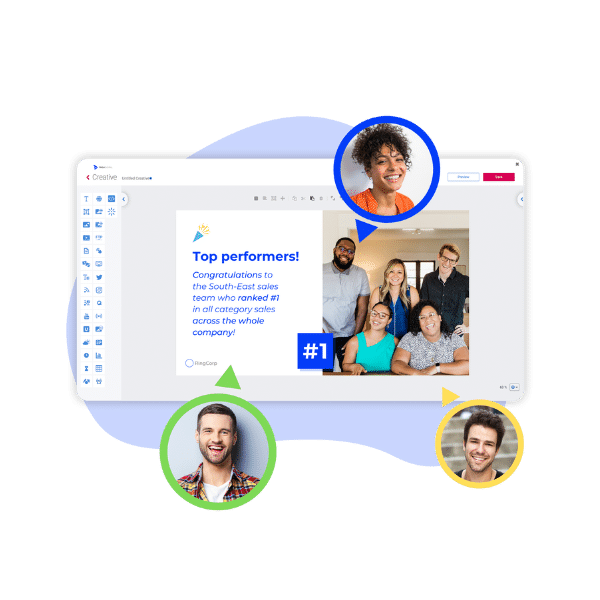
Software
Manage your screens
Effortlessly create, schedule, and manage professional digital signage content on the TrouDigital platform. Manage one or thousands of screens from one central dashboard.

Hardware
Display your messages
Our solution works on any screen with an HDMI input. Simply connect our pre-configured media players to link our platform to your screens. We offer screens to suit all project requirements.
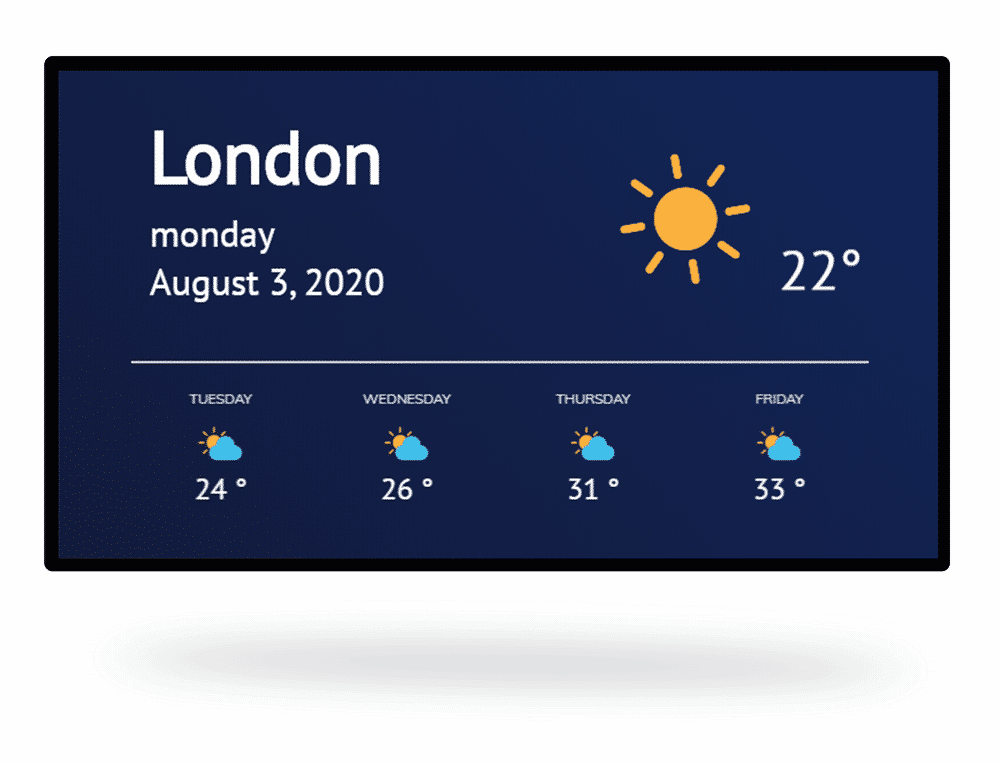
What Do People Mean By
Digital Signage?
So what is digital signage anyway? It’s extremely important to understand what digital signage is before beginning your project, so here we go.
Sometimes called electronic or dynamic signage, we effectively mean ‘digital signs’. That’s digital screens used like traditional signs to convey information to an audience at a particular location. The category of digital signage extends past typical LED displays to include video walls, touch screens, digital kiosks, and even large tablets.
Unlike conventional signage, the digital variety can display multimedia content from images and video to streamed media, web pages, social media and animated text. This capability makes digital signage more engaging and eye-catching than its counter-part.
The popularity of digital signage springs partly from its scheduling functionality. Users can group content into playlists and allocate different times of the day, week or month for it to play. This makes the technology a widely useful marketing and communication tool.
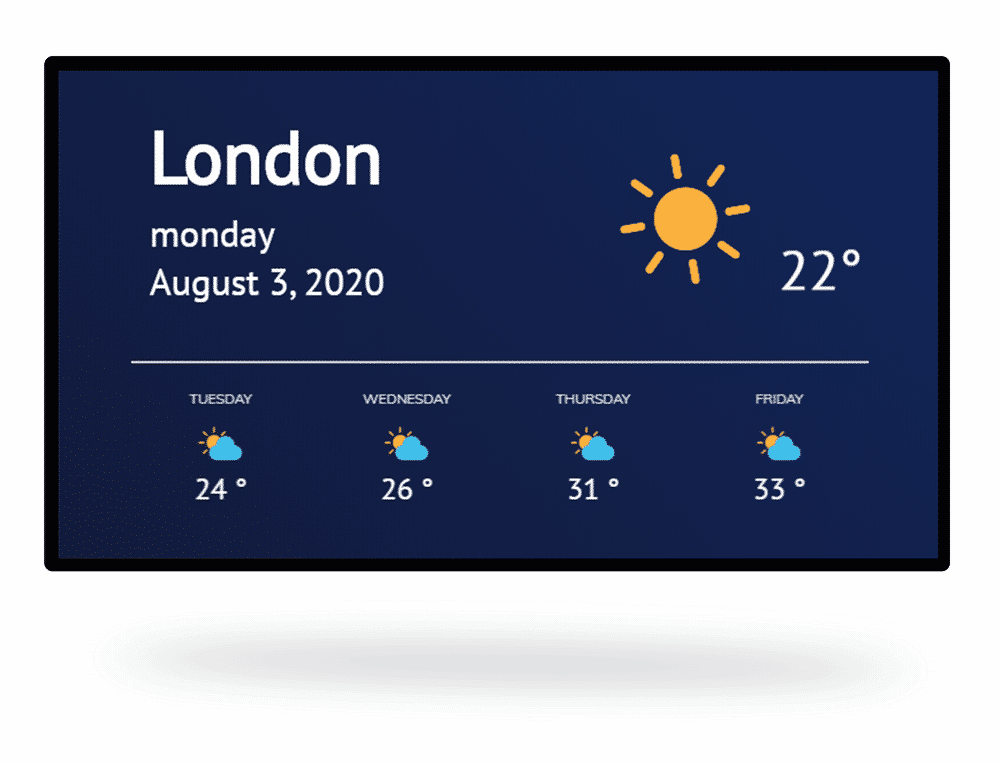
What Is A Digital Signage Solution?
A digital signage ‘solution’ refers to a full digital signage system including all of its processes and components. It often consists of six main parts that we explain below.
1. Hardware – tangible devices that power and display your content to your audience. Hardware includes media players, screens, digital kiosks, and video walls.
2. Software – CMS that allows users to upload, create, schedule, and manage their screen content.
3. Connectivity – using ethernet, Wi-Fi, or 4G to connect your hardware to your digital signage CMS.
4. Installation – includes initial site surveys and quotes to wall-mounting and outdoor installation.
5. Content – the digital messages and creatives displayed on your digital displays. Either created on the CMS or is pulled in from pre-made templates.
6. Obtainment – how the end-users acquire and purchase various elements of their digital signage project.
Each part of a digital signage solution is critical to a project’s success. If one part isn’t done right, your project may not meet its original goals. Therefore, it’s important to do a good amount of research to make sure you pass each part with flying colours.
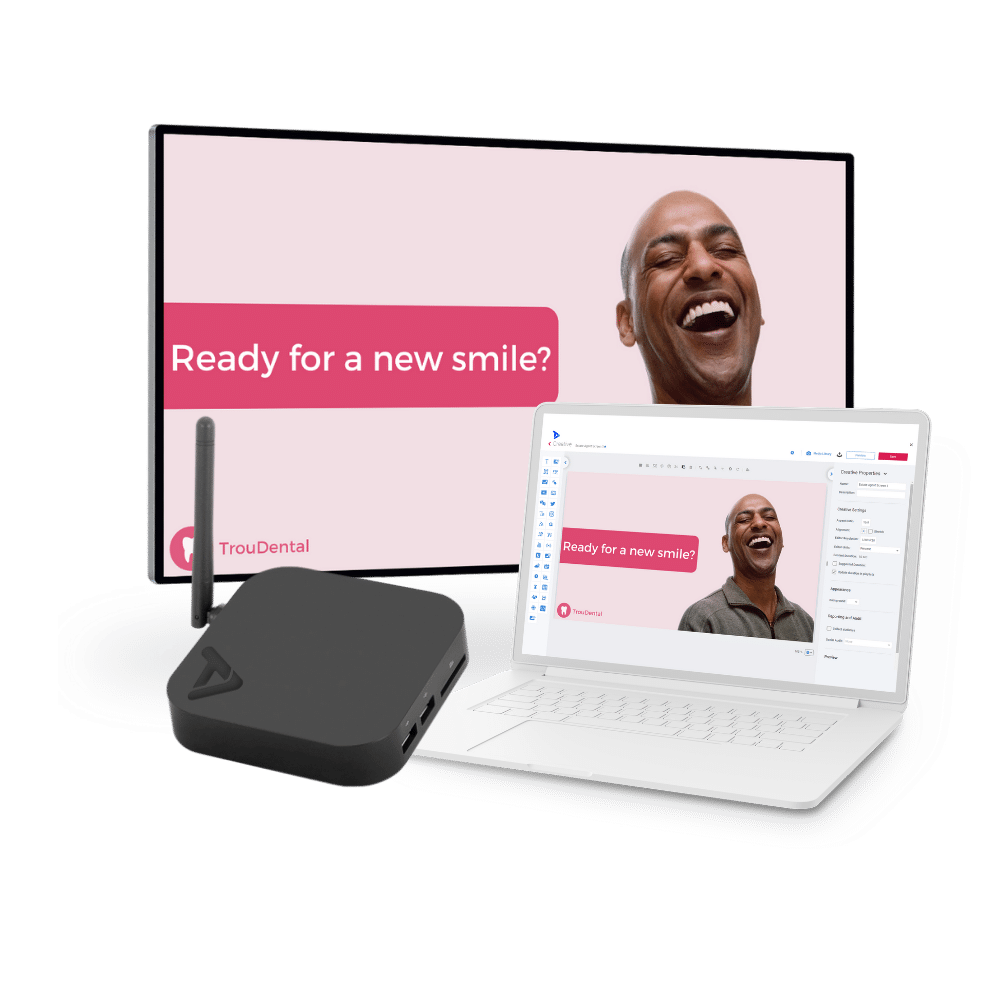
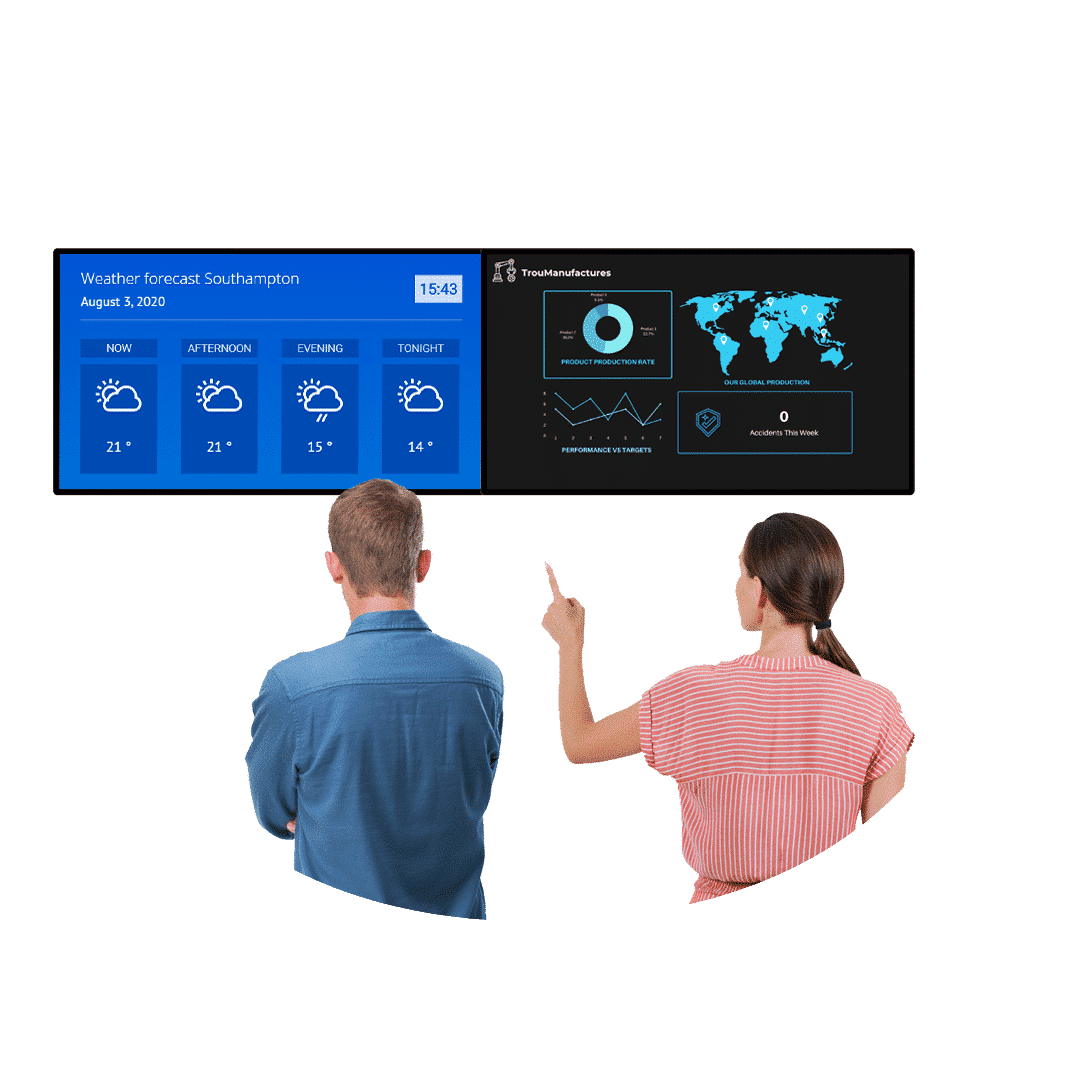
Why Do I Need Digital Signage?
Digital signage is for anyone who wants to effectively communicate messages to an audience.
Powerful scheduling functionality allow users to remotely control and automate their screens. This has allowed organisations to save an invaluable amount of time regarding content deployment and delivery.
Digital signage is helping organisations communicate with their audiences where and when it matters most. From health and safety messages, advertising, corporate messaging, and live social media feeds, to digital wayfinding and live data TV dashboards, digital signage does it all.
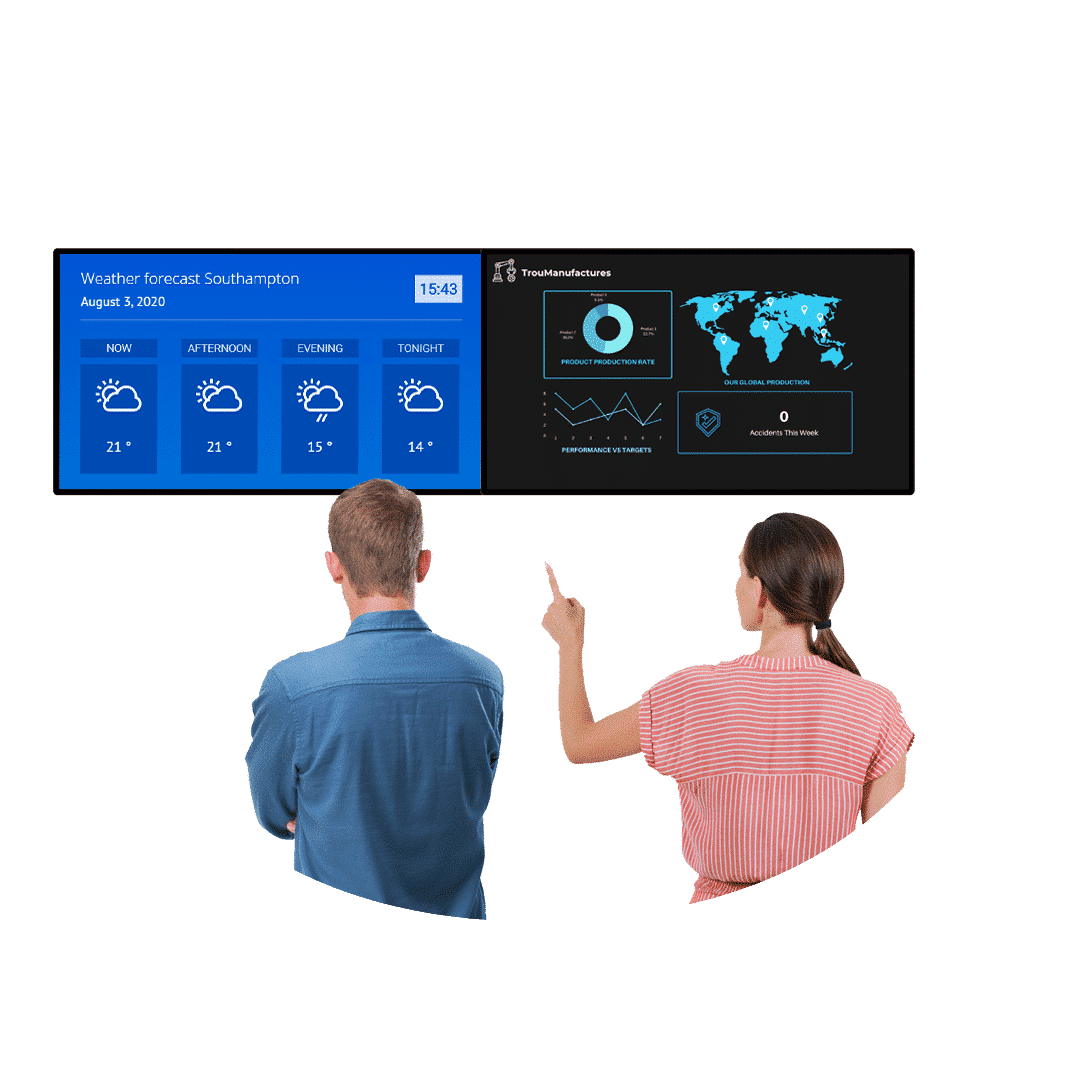
Understanding Your
Digital Signage Needs.
To ensure a successful implementation, users must first understand their needs. Knowing this helps guide users to what solution best suits their requirements. To ensure success here are some good questions to start with.
1. How many screens do you need?
2. Is there a timeline for the project?
3. What type of content do you want to display?
4. How much are you looking to invest?
Knowing the answers to these questions will get your project off to a flying start.


What Is Digital Signage Hardware?
Digital signage hardware includes the devices that power and display your content to your audience. Hardware includes media players, screens, digital kiosks, and video walls.
Media Players
A media player is essentially a mini PC that connects to your screen. When you publish digital signage content, the media player will pull it from the cloud and display the content on the screen. Media players come in various sizes and power ratings to suit different projects. These devices are extremely energy efficient.
Screens, Kiosks, And Video Walls
Commercial-grade digital displays provide a level of quality, performance, and reliability you won’t find anywhere else. These digital displays are built for purpose with 24/7 usage and high brightness options. Whatever your project, there’s a screen to suit you.

Choosing The Right Digital Signage Technology.
Once you know your needs and have a budget in mind, you’re ready to source some digital signage hardware and technology.
In recent years the price of digital signage tech has dropped significantly. Screen prices have dropped, but how do you know what’s right for your project?
You’ll first need to think about your project’s needs and requirements. If displaying a live data feed is essential, then you will need a solution that can achieve this. If you are placing a screen in direct sunlight or in a window, a high brightness display may be required. Or, if you want to implement a digital wayfinding system, you’ll need interactive screens and wayfinding features.
If the technology, or provider, can’t meet your needs your project will ultimately fail. Therefore, make sure you do a good amount of research before you proceed.
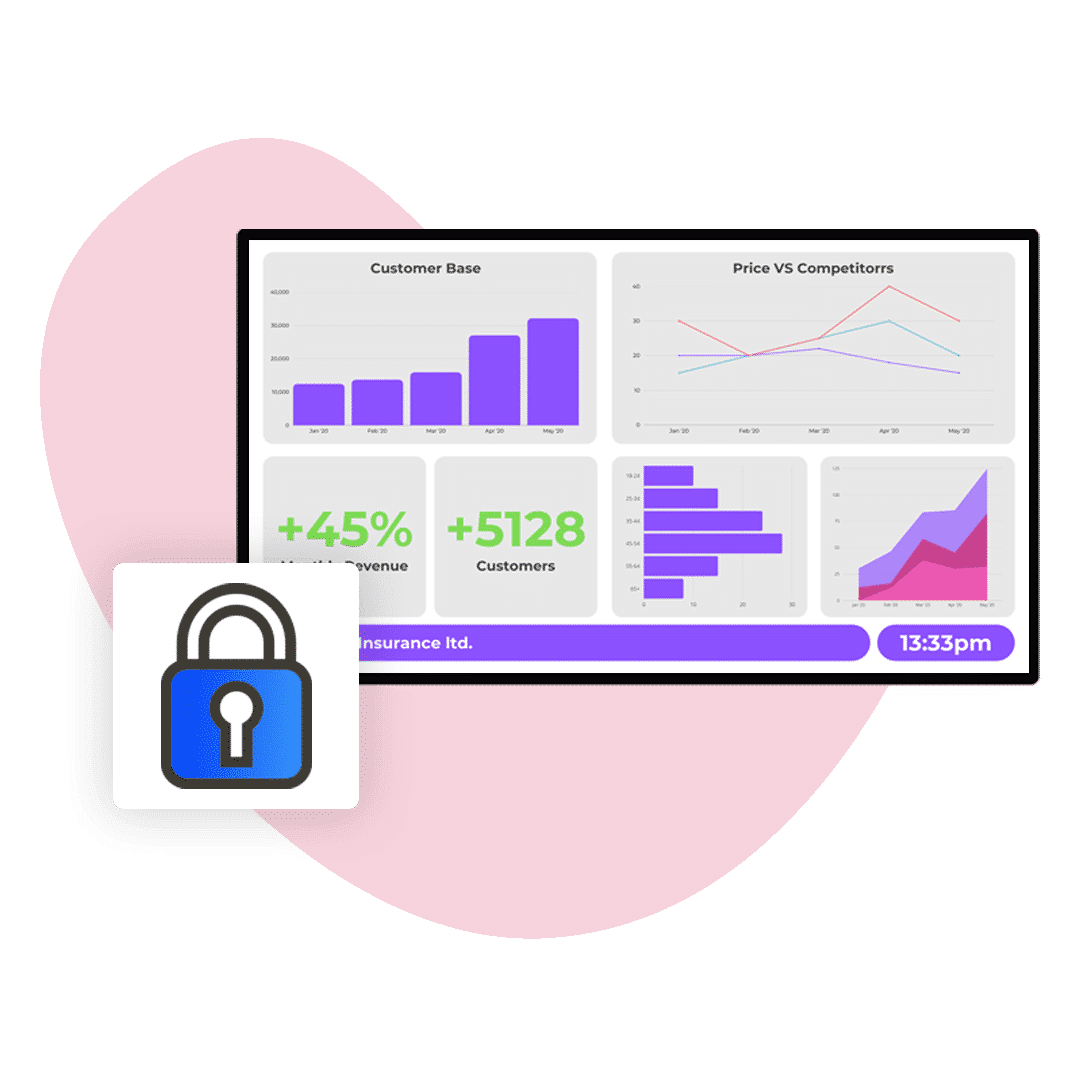
Understanding the software
When it comes to digital signage software most people think of content management systems (CMS). Whilst they’re not wrong and CMS is a huge piece in the software puzzle, there are actually a few types of software you’re likely to encounter in your project…

Media Player
This concerns what software runs on the media players. The most popular types include Android, Windows, Linux, and SoC (System on Chip).
Androidhas quickly risen to popularity due to price, power, and reliability. Bespoke and additional apps and features can be easily applied to Android devices, making them a vendor favourite.
Media player can also provide juicy reporting metrics and features such as playback reports, content syncing, and overriding.
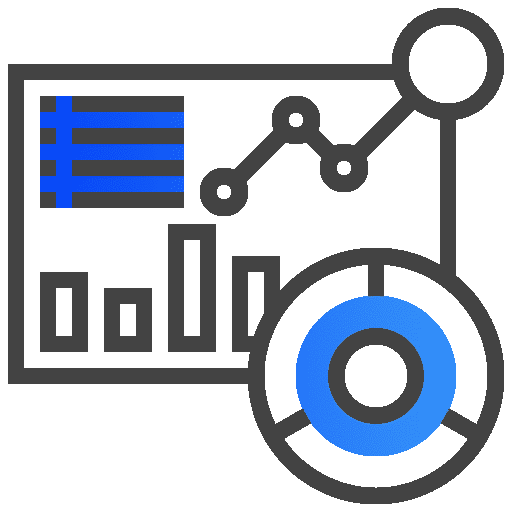
Project Management
Being able to consistently monitor the health of your screen project is key to its ongoing success.
Reporting allows users to monitor media player health and view content deployment statistics. Users can make sure their screen network is up and running at all times.
Remote support platforms such as TeamViewer ensures maximum screen uptime. If there is an issue with your screens, software, or media player, support teams can log in and sort issues out in seconds.

Cloud-based vs. Native
Native software (traditional) only allows users to control their screens on-site. Managing larger digital signage networks can therefore be challenging due to the time it takes to individually update each screen.
Cloud-based digital signage has shot up in popularity. Users can effortlessly control a large number of screens from any location. Usability has shot up too, through drag and drop solutions, users from all technical capabilities and backgrounds can create looking signage content.
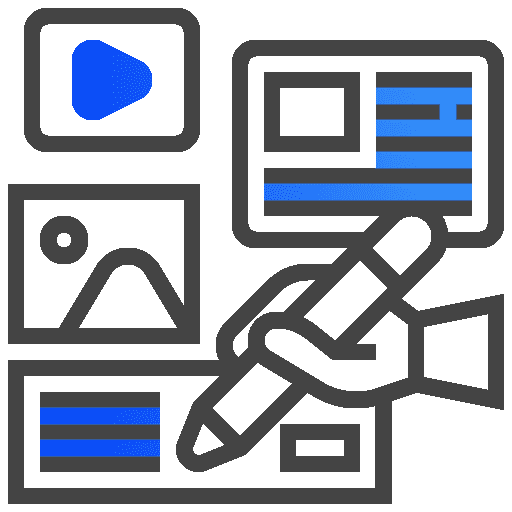
Content Management System
Often called a content management system, a CMS allows users to upload, create, edit, schedule, deploy, and manage screen content for a network of displays. Nowadays most digital signage is cloud-based. This allows users to control their screens from any location.
Easy-to-use CMS generates digital signage success. Straightforward drag-and-drop functionality helps users effortlessly bring their ideas to life.

Cloud-based Digital Signage.
Cloud-based digital signage systems take full advantage of cloud-based technologies to provide users with lightning-fast, efficient digital messaging.
Through a clever partnership between media players and digital signage, when a user updates their content, it is sent to the cloud. The media player will then instantly pull the updated content from the cloud and display them on your screens.
Cloud-based digital signage has revolutionised digital messaging forever. Now users are able to make changes remotely to thousands of screens in a few clicks from one location.


Digital Signage Features And Integrations
Bringing screens to life all over the world

Social Media Integration
Extend your Twitter and Instagram reach through live social media feeds.

Photos & Videos
Simply upload photos and videos to your digital displays.

RSS News Feeds
Live scrolling newsfeeds help keep your audience entertained and informed.

Touch Screen Interaction
Bring screens to life with touch capabilities.

Live TV Integration
Entertain your audience and add value to your screens by displaying live TV with your content.

Scheduling
Fully automate your content deployment and save time with effective scheduling software.

Control a Network of Screens
From a central dashboard, manage large screen networks remotely.

Live Calendars
Keep your audience in the loop with seamless calendar integrations.

Microsoft Power BI
Display stunning live dashboards and reports with a simple Microsoft Power BI integration.

Google Workspace
Seamlessly display Google products such as Google Slides, Calendar, and more on your displays.

YouTube
Millions of YouTube videos ready to display on your screen at your fingertips.
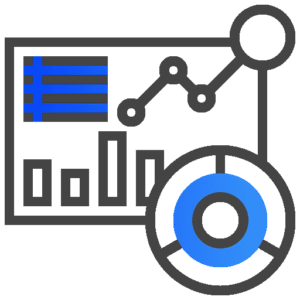
Live Dashboards and Data Feed Integrations
Instantly pull live data from a live API or CSV file, and display live charts to create engaging TV dashboards.

What Is Digital Signage Content?
Content refers to the videos, images, messages, and apps that appear on your screens. The goal of screen content is to inform, educate, entertain, direct, or serve an audience.
When it comes to your screen content, there is a huge amount of choice. From live weather, digital menus and social media feeds to live digital dashboards, bespoke integrations, and digital wayfinding, screens can do it all.
It’s never been easier to get your content onto a screen. Either upload premade images and videos or create your content from scratch using your digital signage CMS, or you can also take advantage of template add-ons and pull in dynamic, professional templates.
Utilise digital signage widgets in your CMS to supercharge the value and usability of your screens.

How Are Industries Benefiting From Digital Signage?
Almost anyone can benefit from digital displays. A wide range of industries use the technology, whether it’s to communicate with staff, market to customers or generate advertising revenue. Below are just some of the sectors we already work with and how signage is used.
Education
Digital displays for education allow schools, colleges and universities to display up-to-date information to engage students, staff and visitors.
Healthcare
Digital screens are popular in hospitals, dentists, pharmacies and vets. Information screens can be used to improve patient communication, reduce perceived waiting time and educate the public. Healthcare screens are also a great medium for promoting healthcare products or advertising private treatments.
Retail
Digital Wayfinding
Hospitality
Corporate
Digital screens are ideal for corporate internal communication. Popular in offices and other premises, it can be a great way to promote company values or display meeting room timetables.
In large corporate offices, digital wayfinding has proved to be a popular navigation solution. Through use of an interactive digital kiosk, staff and visitors alike can navigate large buildings with ease.
Entertainment
The entertainment industry spans everything from cinemas and theatres to casinos and sports venues.
Displays are often used for video and promotions. Digital screens for entertainment is great for enticing customers and guests with food and beverage offerings.
Real Estate
Advertising
Manufacturing
Manufacturers love digital screen network’s ability to automate and supercharge communications.
Thanks to seamless data feed integrations, live digital dashboards can be displayed around manufacturing sites and facilities. The ease of access to live metrics and machine reporting helps employees keep on top of production performance and targets.
Digital safety reminders and messages can be frequently displayed to remind employees of workplace hazards.
Screen triggers can be utilised for instant safety messaging. For example, if the fire alarm goes off on production line 4A, all the digital screens in the area can instantly play safety and wayfinding content.
“TrouDigital supported the British Airways Global Learning Academy as part of a company-wide service training initiative. The screens and technology are high quality and are an amazing addition to our training environment but it was the service provided from TrouDigital that really stood out.”

Global Learning Academy, British Airways
Digital Signage FAQs
What maintenance does digital signage require?
One of the greatest anxieties surrounding the transition to digital screens is the perception of high maintenance. It is assumed that content creation is an ongoing requirement and that managing a large network is complicated.
In reality, digital signage when optimised with the right solution is relatively minimal hassle. Especially when compared to creating, distributing and replacing the alternatives like posters. On the TrouDigital platform, engaging screens can be knocked up quickly in our drag-and-drop studio. Most importantly, digital signage can be fully automated. Maintenance is alleviated by the fact that screens can be programmed long in advance to loop content on different screens. Integrating content like social media streams and RSS feeds through our simplified widget menu is a great way of letting your screens ‘update themselves’. See for yourself in an online demo.
How does digital signage work?
Screens are powered by media players that hide behind the display. Software then, allows users to create, upload, schedule, and manage content.
What are the challenges of digital signage?
In nearly all cases digital signage is extremely easy to set up use, and maintain. However, there are still some challenges that can delay projects or lead to mistakes.
Poor Planning
All successful digital signage projects are forged from a strong plan. Some digital display projects (especially larger ones) contain a number of different stages and components. It is critical that the user plans each stage carefully. For example, a user may want to install a screen in a window. Simple right? Not always… sometimes the window sill isn’t big enough for a stand or isn’t secure enough to drill into. Maybe the window sill is too deep, causing the screen to sit too far back. If the user ordered all of their hardware without planning here it is likely they’ll have to go back to the drawing board and maybe re-order their hardware. This will come at a cost in both time and money. On paper, this may seem like a small and simple project, however, you can see how it can still possess some challenges.
Poor Content
Another challenge seen within some screen projects is poor content. Sometimes a user’s digital display network has been set up and looks great! However, the content isn’t doing its job. There can be a few reasons for this. Maybe the content isn’t relevant to the audience, it’s not well designed, or it’s not updated. A good tip to improve content is to plan and schedule it in advance, ensuring the content you deploy is relevant to your intended audience. If you’re not happy with how your designs look, take advantage of dynamic templates. These can be made and applied in minutes, keeping your screens fresh and professional.
Why is digital signage gaining popularity?
In recent years digital signage has shot up in popularity. Not only is this because of the many benefits and features it has to offer, but prices of hardware have also dropped significantly making the technology more widely available.
In the past, using screens was thought of as a luxury for large organisations with deep pockets. Now, organisations of all sizes can take advantage of screen technology and all it has to offer.
Digital screens are helping organisations save time and money whilst also helping the environment. Through cloud-based software and digital screens, organisations are saving an invaluable amount of time, money, and paper on printing and physical content distribution costs.
More features are constantly added as the technology continues to develop. This includes digital wayfinding, touch integration, IoT (internet of things) integration, and AI just to name a few.
Where can I buy digital signage?
Procuring digital signage is easy. In some cases, you can buy direct. We’ve just launched an online shop where you can instantly purchase software and hardware. After you purchase, we set you up with an account and get you on your way.
Free trials are also popular. A trial allows users to experience the solution first hand and make sure it meets all of their success criteria.
Alternatively, you can book a web demo and see how the software works for yourself.
Can I advertise on my digital signage?
While not every provider supports advertising, at TrouDigital we positively encourage it with specialist advertising packages. This is because we believe digital displays can generate any business an additional income stream.
We also set ourselves apart from the few providers who do offer advertising. Often they try to dictate the sponsored content that goes on your screens, only to then take a significant cut – often a majority – of the ad revenue. We are completely against this approach and believe in giving you complete control over your network.
Read our guide to digital advertising screens here.
Will I have to update or upgrade my solution?
At TrouDigital we are always refining our software and adding new functionality. Unlike other providers, however, we promise our customers free updates and upgrades for life. We want you to benefit from software that is always getting better. Upgrades to our CMS are carried out automatically so the only updates you might need to do yourself are to our media player app which is less regular. If we have you on TeamViewer support, we can do this for you.
How effective is digital signage?
Digital signage and extremely effective marketing and communications channel thanks to its eye-catching, visual, and dynamic capabilities. By placing dynamic, eye-catching content on your screens you can encapsulate an audience and get your messages across when and where they matter.
Digital signage is supercharging industries such as advertising, healthcare, corporate communications, education, and manufacturing through powerful efficient digital screen messaging.
The effectiveness of your screens will depend on a few factors such as content quality, hardware quality, and screen uptime. Ensuring you optimise these factors is certain to boost the effectiveness of your displays.
How can digital signage be used?
Thanks to a diverse range of hardware and content opportunities, there is a near unlimited number of uses for digital signage.
The most popular use cases include advertising, digital wayfinding, safety messaging, entertainment, digital property displays, and live data dashboards just to name a few.
Digital screens can now be used both indoors and outdoors. Thanks to advances in hardware, there are few places digital screens can’t be placed.
Why do I need digital signage?
Digital signage is for anybody who is looking to supercharge their communications and content delivery.
Through screens and media players, users can distribute important content and messages to their audience where and when it matters.
In the past, users using static methods would have to manually travel to each site and update each poster/sign themselves. This wasted an invaluable amount of time.
Through a cloud-based solution, users can now update content for a large number of screens with just a few clicks.
Want to find out more about digital signage?
Get a response from a human within 1-business day (often same day).
