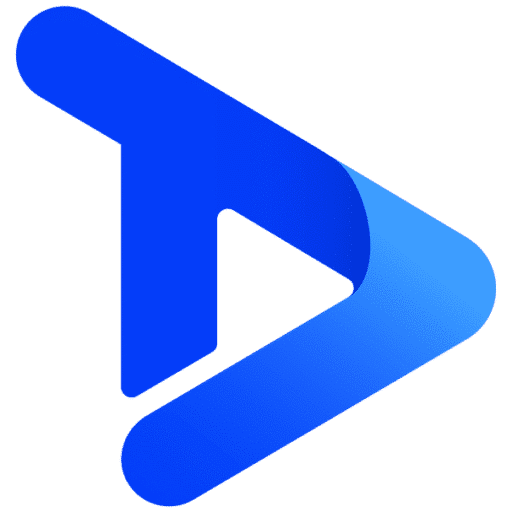Supercharge Your Waiting Room Today
Engage patients and visitors.
• Free 14-Day Hardware/Software Trial • No Payment Needed •







Bring Your Dental Waiting Room TV To Life With Our Drag & Drop Studio.
A simple yet powerful drag and drop studio provides you with an effortless solution for creating and uploading content to your dental waiting room tv.
With our digital signage software, you can deploy or schedule content to go live on your waiting room screens in just a few clicks.
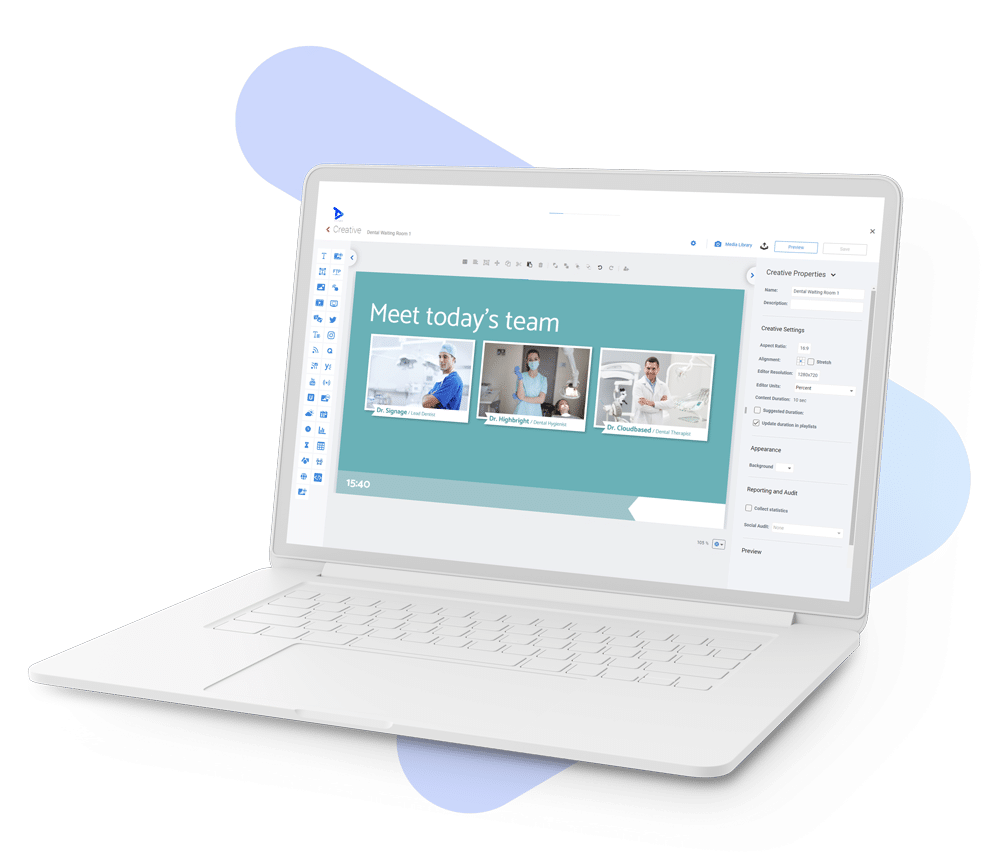

Why Choose a Dental Waiting Room TV?
Display ready-made educational resources from the web such as the NHS website.
Brand screens with your pharmacy logo, colours & accreditations.
Schedule media to address seasonal offers.
Utilise video and animation to engage visitors.
Update content real-time for instant messaging.


Software Features
Bring your dental practice to life with our fantastic range of features and widgets

Social Media Integration
Showcase your social media onto your screen, including Twitter, YouTube and Instagram.

Photos & Videos

RSS News Feeds

Touch Screen Interaction

Control a Network of Screens
Seamlessly control your network of screens from a central hub.

Live Calendars
Display your events through our popular calendar feature.

Want To See How It Works?
A Turnkey Solution.
Get everything you need in one place. From digital signage hardware to software we have you covered. Ask about our content too.
Our software is easily scalable, meaning no matter the size of your project you’re in safe hands.
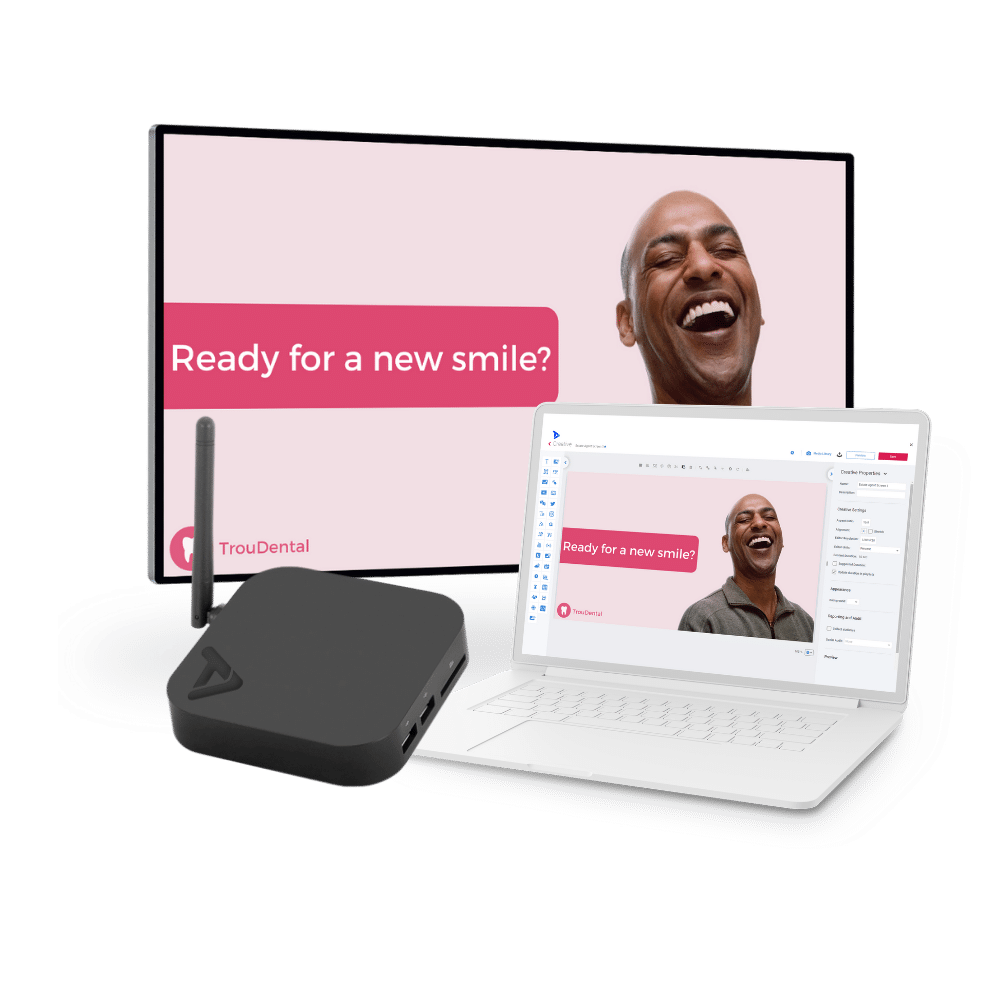

JONATHAN SUTTLE . CLYDE MUNRO DENTAL
We Have Great Answers
Dental Waiting Room TV FAQs
What Kinds Of Content Can My Dental Practice Display?
Our digital dental practice screens support a wide range of media including images, video, social media, embedded web pages, RSS feeds, and more. We recommend using your display to share educational resources such as graphics and videos from the NHS and Public Health England.
Why Choose A Digital And Not Traditional Noticeboard?
The main advantage of choosing a digital display is versatility. Different sections of a screen can serve different functions and presentations are played in a loop. This is great for space-saving as a whole variety of information can be conveyed with a single screen. Engaging media such as videos, webpages and animated text become available too.
From an administrative perspective, a digital noticeboard is less hassle than a traditional display as updates can be made from any PC and pushed instantly. There’s no need to dismantle anything – swap content out with a few clicks and stay up-to-date.
Can I Use An Interactive Screen In My Dental Practice?
Our digital signage solutions are compatible with touch screens and kiosks too.
A recently added widget allows users to click to trigger different playlists, for example, information about a service.
Going interactive can be a great asset for education and sales. Including a screen as part of a display allows for features like ‘lift and learn’ where users trigger content by lifting a physical item up in-store.
Learn more about our digital signage kiosks here.
Can I Control Screens For A Network Of Dental Practices?
Yes! Through our powerful, cloud-based digital signage platform you can control any number of screens from a single computer.
Even better, if you have content that you want to deploy to a specific region you can do so. For example, if you had screen content that was specific to Southampton dental practices, you can group all your Southampton screens together. From the click of a button, all the Southampton content can be deployed to the correct screens.
And this can all be done from one location.
The easiest way to manage your screens
See how TrouDigital can transform your digital signage.