Ensuring you have excellent digital signage support should be at the cornerstone of your digital screens project. Digital signage success ultimately depends on your audience being consistently engaged with your on-screen messages. If there’s a problem with your screen or something’s not playing right this may mean your content is not being displayed. As a result, you are less likely to reach and engage with your audience. With all this being said, screen up-time is critical to the success of your project.
This ultimate guide takes you through everything you need to know about digital signage support. We’ll show you how good support ensures a successful project.
Need support now? Contact us using the button below.
What is Digital Signage Support?
Digital signage support involves the tools, methods, teams, and practices involved in solving issues surrounding a digital signage project. Support helps ensure your screen project keeps running smoothly and your project is a success. It could involve solving something as simple as a video not playing in the right resolution to replacing a broken screen. Great support will provide you with maximum screen up-time.
Support surround digital signage may involve self-help resources such as online guides, blog posts, videos, or podcasts. Or, support may be more hands-on with remote support sessions, phone support, or even a site visit. Whatever the digital signage support you choose, it is critical you get the level of support that’s right for you.

What Kind of Support do I Need?
It all depends on a number of circumstances. These could be the level of technical expertise, project or screen network size, number of locations, type of hardware, and type of software. This is not an exhaustive list. However, each one of these will impact the type or level of support you will require. For example, if you are someone who has previous digital signage experience, you may be okay with just email support. However, if you are completely new to the technology, a more comprehensive support package that includes training, and phone and remote support may be more suitable.
The type of support you decide to go for will directly impact the time it takes to solve issues and get you back up and running. For example, if your software vendor only offers you email support, your issues may be added to a ticketing system. This could mean your issues could be left unresolved for days. However, if you have live remote support, your provider would be able to jump in and fix issues in minutes. Therefore, when considering support, it’s crucial you think about how quickly you want your issues to be solved. It’s worth noting, however, that many vendors will charge a premium for this level of support.
Support can be split into 2 main categories:
Hardware Support
First of all, be sure to find out how you are covered for hardware support. If you are buying a signage display with built-in software, how are you supported if the screen itself goes wrong? Or how are you supported when it comes to the software inside? You can expect the display to be covered for the duration of a warranty but what about the software?
At TrouDigital, we personally try and stay away from displays with in-built media players (also known as System On Chip). You pay a lot more, there’s a lot more to go wrong and the software itself is inferior because there’s no license fee to cover it.
The screen itself might last for a few years. However, the media player will almost certainly become outdated. This is a problem when it’s built into the monitor (as opposed to using a plug and play device.) Be sure to know whether future updates to the software will be included and supported too.
If you are using an external media player, you’ll want to know what set-up is required. You’ll also want to know whether support is included as part of the price for this. Can you pick up the phone and have someone talk you through getting it out of the box and connected to your screen?
Being slapped with a support call fee for this would be a sour way to start your project and the relationship you have with the supplier.

Software Support
In an ideal world, you would never have to think about digital signage support. But given the public nature of customer-facing screens, the reputation of your business could depend on having strong support in place. No one wants black screens or outdated content playing. It reflects badly on you.
Confusingly, software support can mean different things to different signage companies. If your software starts malfunctioning, you’d like to think that any level of support would cover this. But what about support when it comes to learning the ropes, acquiring design templates to get started, or scheduling your content?
There can be a fine line between what a company describes as ‘complementary support’ and ‘training as an additional service’ that is charged on an hourly basis. Make sure you know the difference.
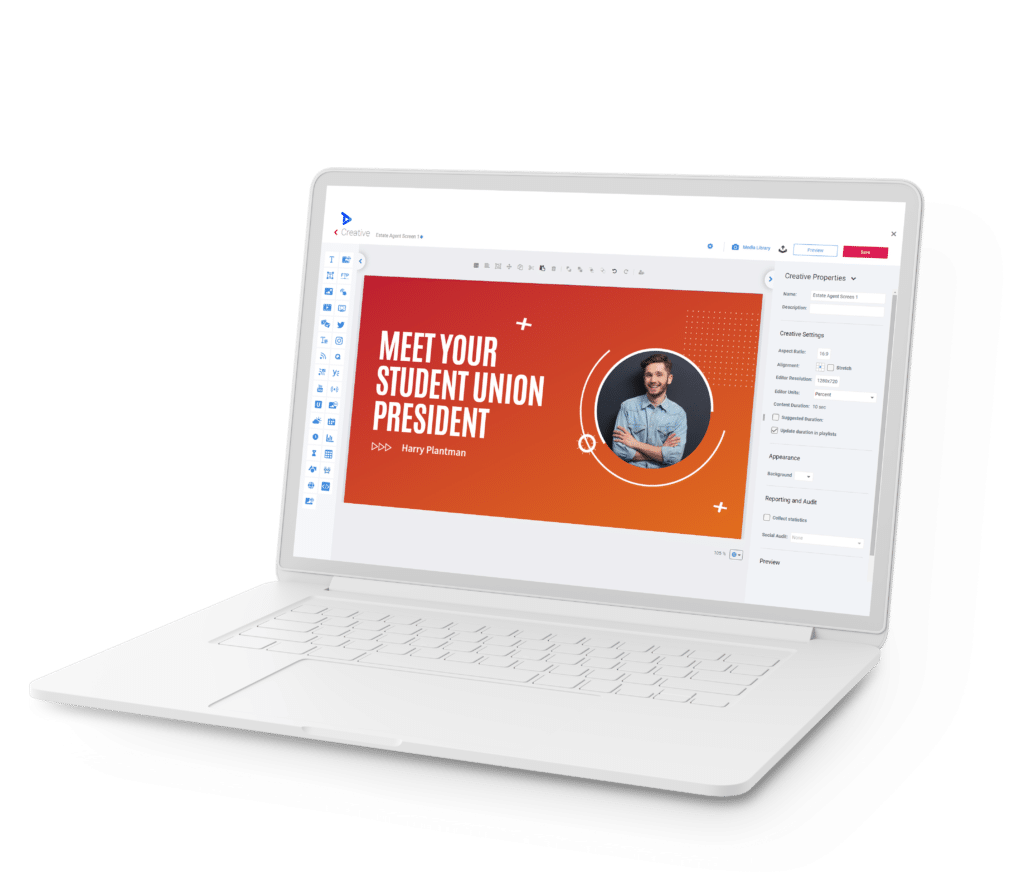
How Much Does Digital Signage Support Cost?
In short, it varies from vendor to vendor. Some vendors will offer inclusive support that’s built into your license cost. Once you pay, your digital signage provider will be on hand to help with your hardware and software needs. However, it’s worth noting that in some cases this inclusive support will be limited. You may only have access to email support and will have to pay extra for any additional or higher-level digital signage help. Therefore, we recommend you check this before choosing a provider.
Of course, other providers will charge a fee per support issue. If you have no issues, great! You’ll pay next to nothing. However, if you do need support, these packages can run up some large charges! The downside to this method is that your expenses are inconsistent. For example, if you happened to need support many times in a month, each call could be charged, and seriously impact your bottom line. In comparison, with inclusive you will pay a flat rate (for the license). As a result you won’t be charged extra, no matter how many times you get in contact.
Free Digital Signage Support
So what does ‘free support’ actually mean? On this note, we wanted to deconstruct the concept of ‘free support’. A number of popular providers use this as one of their incentives. It sounds great but what does it mean?
Without naming any of the companies, ‘free support’ most often extends to email support – occasionally a live chat over the web. But often even this is a stretch. In reality, it often only means supporting documentation online. It could be a downloadable guide that was created years ago and relates to an old version of the software.
With digital signage, we would strongly recommend having access to call support – or better yet, remote support through a software like TeamViewer. If something goes wrong with your network, you don’t want to have to submit a support ticket and then wait days before you get instructions back over email. And when you get a response, it might not even help you to resolve the issue.
Digital Signage TeamViewer Remote Support
TeamViewer is the market-leading remote support software used on 1.7+ billion devices worldwide. It allows users to remotely control devices with a TeamViewer app installed, making it ideal for managing large and geographically distributed networks.
As soon as we came across the software, TrouDigital realised its enormous potential when it comes to digital signage support. With TeamViewer installed on each of our media players, our support team based in Southampton can connect to any customer’s media player and take control of their screen. This has been a game-changer from our perspective and of course for our users.
Traditionally, when support is required for digital signage it takes the following sequence:
- A user gets in touch with their signage provider and describes an issue
- The provider will (hopefully) suggest a resolution to the problem
- The user will receive instructions to go away and implement this themselves

Using TeamViewer, TrouDigital has been able to overhaul this frustrating and time-consuming process. It now goes something like this:
- A user gets in touch with their signage provider and describes an issue
- Our support team can diagnose the exact problem by connecting onto their media player
- The problem can almost always be quickly fixed by the support member, remotely from our office in Southampton, without causing the user a headache or additional work
At TrouDigital, we cannot imagine life without TeamViewer for digital signage help. However, we are one of the very few digital signage providers offering this as part of our package.
Digital Signage Virtual Training
Organisations using digital signage are based all over the UK and beyond. This makes virtual training the perfect method for getting users up to speed in a quick 20 minute virtual training session.
Virtual training works similarly to our web demos. Users can choose a suitable date and time and access training through a virtual meeting invitation over email. In the case of TrouDigital, one of our trainers will share their screen and walk you through the solution. They will show you how to design a creative, talking you through the different widgets available and how to create a playlist.
Rather than providing a generic tutorial, this is your chance to ask questions specific to your deployment. If scheduling content for different times of the day, or days of the week, is a priority for you, your trainer can focus on this element of the solution. If your project involves touch-screens, tailored training on touch functionality can be provided.

On-Site Training for Digital Signage Help
In instances where deployments are more complex, perhaps due to their size, location or hardware choice, on-site training is available (subject to travel costs). For most projects, such training is unnecessary. This is because media players are delivered preconfigured for signage. Their installation is simply ‘plug and play’ using the provided HDMI cable. All software training can often be done virtually.
On-site training is valuable for AV resellers and partners who need their salespeople to be extremely familiar with the solution. This allows them to ask any questions they may have. Alternatively, if the solution is to be rolled out to multiple sites, it can be worthwhile for central communications and IT teams based at a Head Office. Having lead staff or a core team receive digital signage training in-person can assist in a successful deployment. However, virtual training is almost always more than sufficient.

How much Maintenance does Digital Signage Require?
Often, buyer reluctance centres around the perception that there will need to be an ongoing management of digital signage. The buyer believes it would be both time and money consuming. The reality is, however, that when using the right software solution, it proves to be little maintenance needed. Especially when compared to the time-consuming alternatives- such as posters.
Using the TrouDigital platform, it is easy to drag-and-drop widgets onto a canvas. This makes content creation a simple task. Furthermore, you can automate digital signage. This means that time consumed by maintenance can be alleviated through the screens being placed in advance on a loop. Social media and RSS feeds are also updated automatically, thus, allowing for the screens to be autonomous.
In terms of hardware, maintenance is minimal. This is especially true if your screens are based indoors. The only maintenance required is to give the screens a wipe down and a dust now and then. It can be a good idea to check cable connections now and again too. For outdoor digital signage, screens may require more frequent maintenance. In areas near the coast (sea) the increased salt in the air can effect the metal of the screen base. Therefore, it’s recommended to check screens when required. Screens based outside are more exposed to the elements. Therefore, they may require more frequent cleaning sessions to ensure they keep looking great.

If you have any questions related to digital signage support, speak to an expert today. Call our friendly team on 02380 981110 or Email info@troudigital.com for a no-obligation consultation. Alternatively, click the button below.
