When technical people talk about ‘cloud digital signage’ or ‘cloud-based’, what do they actually mean? Fret not, we have your answers.
Ok, so the easier part – digital signage just refers to digital signs ie. screens. The ‘cloud’ prefix means a solution that is web-based. In other words, resources and applications that are accessible online.
Why choose cloud digital signage over the alternatives?
Traditional alternatives to cloud-based solutions are often described as ‘native’. They require a local server to host content and software. This can be quite a technical undertaking requiring in-house technical expertise to manage a server database and update content. The advantage? Native digital signage allows you to send content directly to a screen, or network of screens, using media players. The downside? Native solutions are a lot more complicated to manage and resultantly significantly more expensive. For a simple deployment of screens, the cost and hassle of maintaining a local server, coupled with the technical expertise it demands, is not usually worth the trouble.
Enter cloud-based digital signage. These solutions are increasingly popular as they tend to be more user-friendly, bypassing the need to worry about a local server for content. End-users rent server space from their signage provider, storing their content in the cloud. This has a number of benefits:
- Content can be accessed and edited from any computer with an internet connection.
- All files are backed up in the cloud, so are not vulnerable to local server issues.
- Web applications tend to be simpler to manage (in our case, ‘drag and drop’).
- Cloud digital signage is almost always much more affordable.
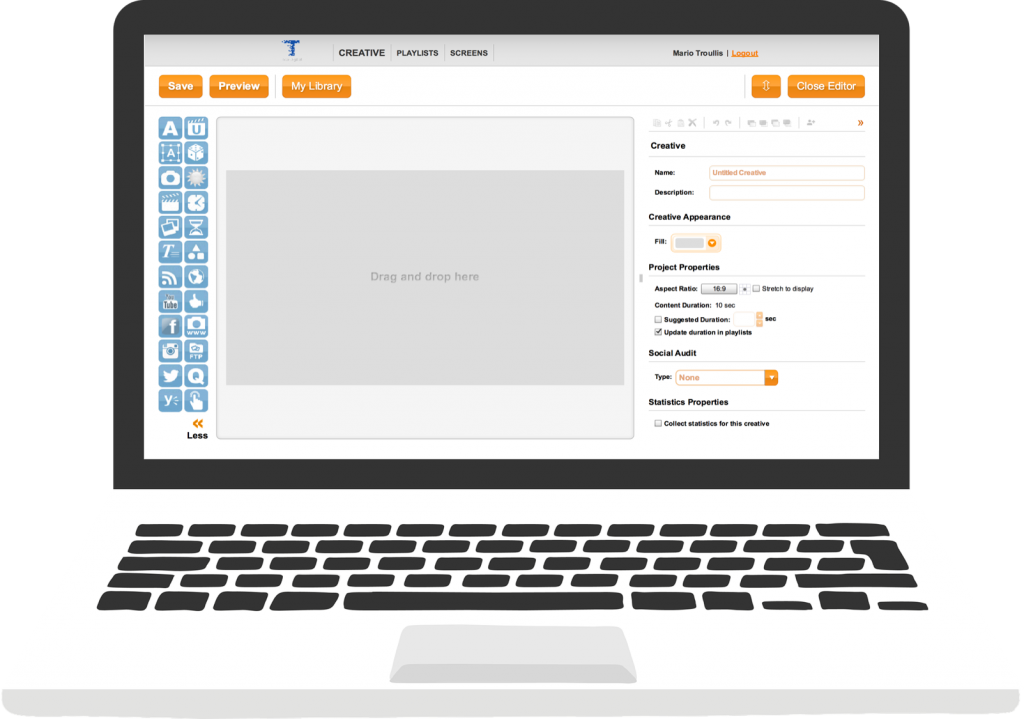
How much cloud-based digital signage work?
Our cloud digital signage offers an online editor where users can create their own content using a menu of ‘drag and drop’ widgets. Alternatively, media such as videos can be directly uploaded to the cloud from your computer.
Content is then assigned into different playlists which are also managed in the cloud. The duration and order that content plays can all be customised and playlists can also be scheduled to play at certain times or days. Playlists are subsequently assigned to media players or screens.
How does content get from the cloud onto screens?
Cloud digital signage is used either on purpose-built signage displays (which are expensive) or on regular TVs using what’s called a media player. Our player of choice is an Android Micro PC. This small device uses our digital signage app to talk to our cloud-based editor. Each screen is powered by a media player which has its own unique ID. This ID is linked to playlists online to retrieve content.
The great thing about cloud digital signage is content changes can be made remotely, real-time. Tweak your slides or reorganise your playlists and a connected media player updates your screens for you.
Interested in cloud digital signage?
See it in action. Sign up for an online demo.
Why not get in touch to find out more?
Call – 02380 981110 or Email Us – info@troudigital.com
