The difference between achieving effective or ineffective, or worst still unsavoury, digital signage can be less than you think.
Choosing the right provider will set you off on the right foot but there are faux pas anyone can make that can spoil even the best platform.
When you work in the industry, it’s hard not to notice and scrutinise all the signage you come across in daily life. Drawing on this insight, we want to share our tips on digital signage best practices – advice we hope will be valuable whatever your chosen solution.
-
Make the most of templates
-
Stay on brand! Think colours, font, logo
-
Don’t try to do too much…
-
Plan out and tweak your playlists
-
Advanced scheduling – set and forget
-
Optimise your network connection
-
Compress your media files
1. Make the most of templates
When you jump into a studio editor or design software, it is easy to be intimidated by the possibilities of a blank canvas. Before you go and start adding images and text at random, it’s a great habit to design or borrow some kind of template first. By template, we mean a background that establishes your colour scheme and divides up your screen into sections for your elements to then fill. Something simple like these:
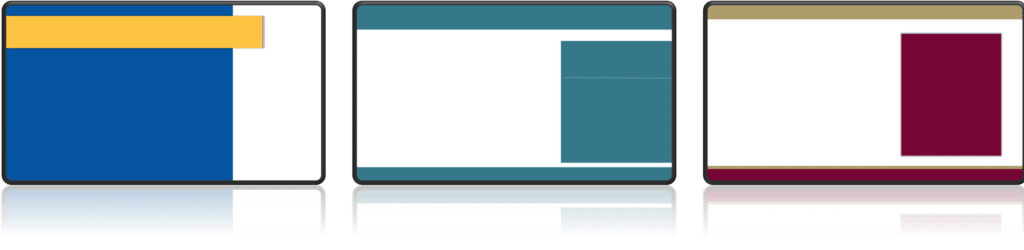
2. Stay on brand! Think colours, font, logo
Related to the consistent use of templates, it is crucial your digital signage stays on brand. You should treat your screen designs like you would pages on your website. Don’t try and approximately match colours by eye – make sure you use the exact HTML colour codes.
The same goes for font. While some more restrictive solutions might only offer a limited selection of fonts, you really shouldn’t settle for the disparity. If you can, upload your own fonts to ensure your screens blend in well with any other collateral you might have on display.
When you’re exploring options like integrating your social media, it’s easy to forget the absolute basics like adding your logo but small touches like this make a big difference.
3. Don’t try to do too much…
You’ve invested in a digital signage solution because you were impressed by all the different features. It’s easy to get carried away when composing a screen design but it’s important you avoid trying to do too much within a single creative. One of our digital signage best practices is thinking about the main function of an individual piece of content. If you’ve invested a lot of time or money on creating a great video, why not really show it off? Just because you can compartmentalise a screen doesn’t mean you always have to. We’d encourage you to showcase your best content by letting it take up most of the screen, perhaps just using a border or footer to stay in-line with your templates.
4. Plan out and tweak your playlists
The way you keep an audience engaged with digital signage is to deploy a variety of content, with no one creative staying on screen for too long. Almost all digital signage solutions should have playlist management where you can customise the order and duration of each presentation. A great practice is to plan out your playlists in advance. When doing this, it is fundamental to bear in mind where the screen will be located and how long audiences are likely to be standing in front of it. In longer-stay areas such as waiting rooms, content can be displayed for a longer duration as audiences have the time to consume it. In busy locations such as shopping centres, however, it’s best to use shorter, attention-grabbing content.
It’s also important that playlists follow some kind of logical progression. If you have lots of videos, for instance, it might be best to intersperse these creatives with other messaging.

Feel free to experiment with the timing and order of your playlists. You should strive to identify the optimum duration for content depending on your audience’s attention span. If you are starting with 30 seconds per creative, why not try 25 or 35 seconds? The most innovative signage displays are now able to record engagement through features like retina tracking but you can always be old-fashioned and ask your audience for the feedback!
5. Advanced scheduling – set and forget
Scheduling content sounds like it involves a lot of work but on the right platform, it actually makes life easier. Advanced scheduling is right up there among our digital signage best practices. You can schedule content for certain times of the day, days of the week, even times of the month or year. You can get as granular as you want but a little effort goes a long way. Setting aside time to sit down and plan in one go a month or months’ worth of content is a good habit. You might want to make changes later on but you’ll have peace of mind that your screens are set up to play automatically.
Making the most of the scheduling functionality encourages more creative content too. If a holiday or event is coming up, you can craft content around this to build anticipation. Seasonal content is simple but a great touch that keeps your signage feeling relevant.
6. Optimise your network connection
We want to round up with two quick-win tips for digital signage. On the rare occasion that our support line rings with a troubleshooting query, nine times out of ten the problem is related to the network connection. Now on our solution, all content is cached on the media player so it can continue to play even when a connection is lost. But obviously, if you want to be updating content fairly frequently, you need a reliable internet connection. Where possible, we encourage users to use a wired connection. That said, the majority of digital signage deployers do rely on WiFi and that’s perfectly fine. Just make sure when you are setting up that you try to avoid connecting to a guest WiFi that changes its password regularly.
Similarly, ask your IT team about any firewalls that could interfere with the system. Usually, it’s just a case of granting permissions to your media players, a quick job for a technician.
7. Compress your media files
To complete this list of digital signage best practices, we’ve included something you can go away and do right now. It’s really important to condense your media files – especially if you often use rich media like large image and video files. There are countless free file compression tools on the internet (we personally use the downloadable HandBrake). Get into the routine of running, at the very least, your video files through one of them before uploading it to your signage. This will improve the caching speed of your players; minimise the impact of a slow internet connection, and free up space on your digital signage software – potentially saving you money on purchasing additional storage.

