A manufacturing communication system is critical to efficient operation and ensuring workplace safety. The manufacturing industry has often been referred to as a dangerous one with 66,000 workers suffering from non-fatal injuries in the UK alone. These injuries cost manufacturers a whopping £658 million in 2018/2019. Effective communication is heavily cited to helping a wide range of organisations meet their health and safety goals. Going beyond safety, efficient communication helps keep employees highly informed and motivated.
Digital signage has a proven track record of improving communication in a wide range of industries, including manufacturing. This is largely down to its hugely visual features and ability to update content in seconds. This is one reason digital signage for manufacturing has become so popular.
In this blog, we take you through 5 reasons why you need to use screens in your manufacturing communication system.
1. Visual Examples and Reminders
In its many use cases, digital signage is often praised for its visual benefits. Thanks to high brightness screens and dynamic content, screens possess an unrivalled ability to capture the attention and imagination of their intended audiences. It is believed that humans can process visual information 60,000 times faster than text. In addition, to this, visual information is easier to remember!
In your manufacturing communication system, your digital displays can display a large range of visual content that can supercharge the engagement of your screens. For example, if you want to improve health and safety, videos or animations can be shown on the screen, demonstrating exactly how employees need to work to remain safe. This could be a video on how to lift heavy items properly. These screens can be placed in key areas such as loading docks for maximum effectiveness.
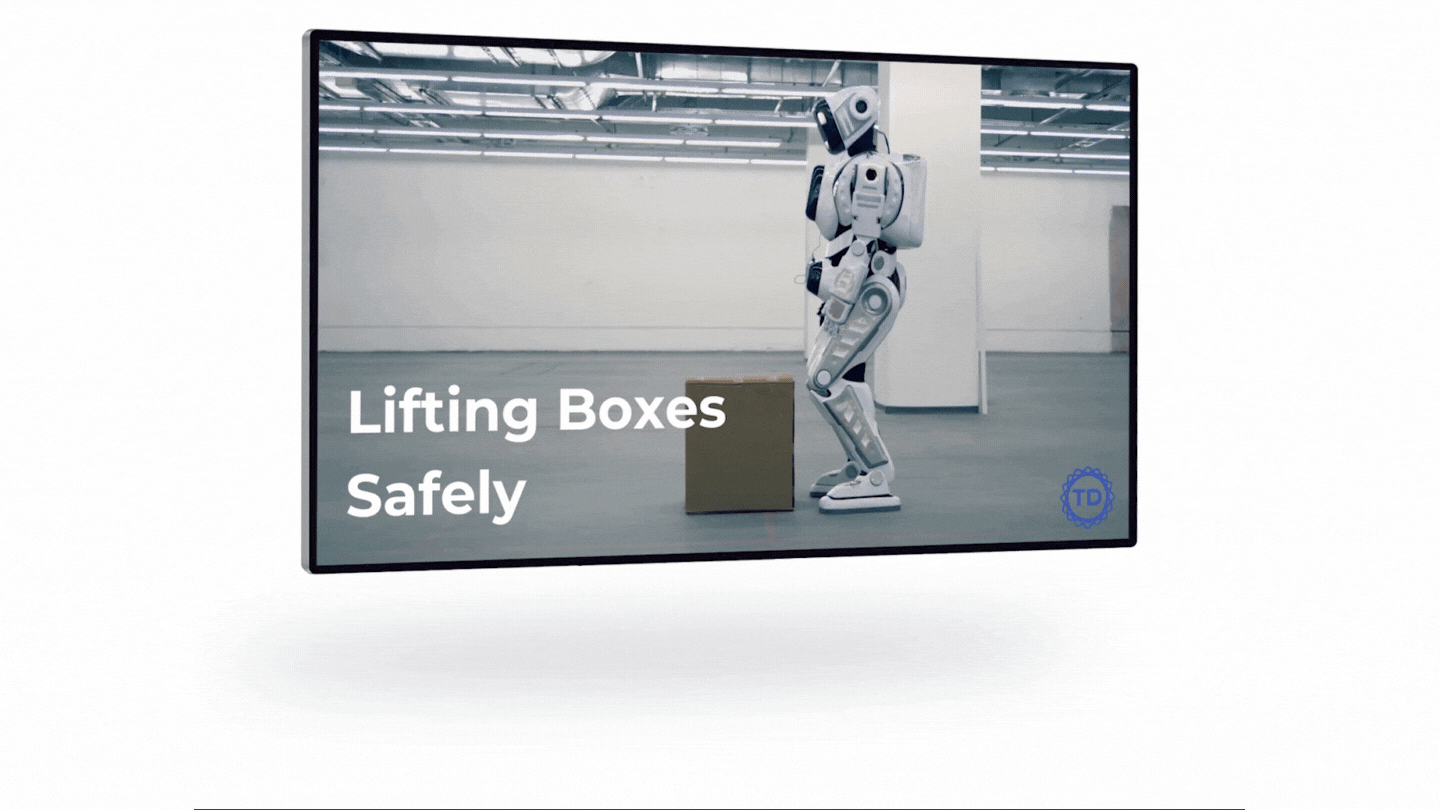
2. Live Information Streams on a Manufacturing communication System
Utilising live data and live feeds can work wonders for your manufacturing communication. With live data, your employees and visitors are getting the most up-to-date information possible. This means they can be more reactive to changing situations and make better, more informed decisions. Live information can be brought to life on your manufacturing communication screens through RSS feeds, live video streams, data APIs, and bespoke data integrations. When the data source is updated so are your screens.
Live information streams are a great way to boost the automation and reliability of your screens. Without them, users would have to create a new piece of content each time information changed. For example, if a factory wanted to show the latest news updates in the breakroom, a new individual creative/slide would need to be changed when stories developed/changed. With an RSS feed however, users are able to pull in the latest news updates from around the world from their favourite news publications as and when they come in.
Another popular use case of live information is digital dashboards. Through a simple yet powerful data feed integration, live data dashboards can be shown right on your screens. Whether it’s live production metrics, safety statistics, or live machinery health, your manufacturing communication can do it all. Numerical data is seamlessly visualised through colourful charts and graphs. These dashboards can help motivate employees to do their job to the best of their ability through target trackers and metrics.
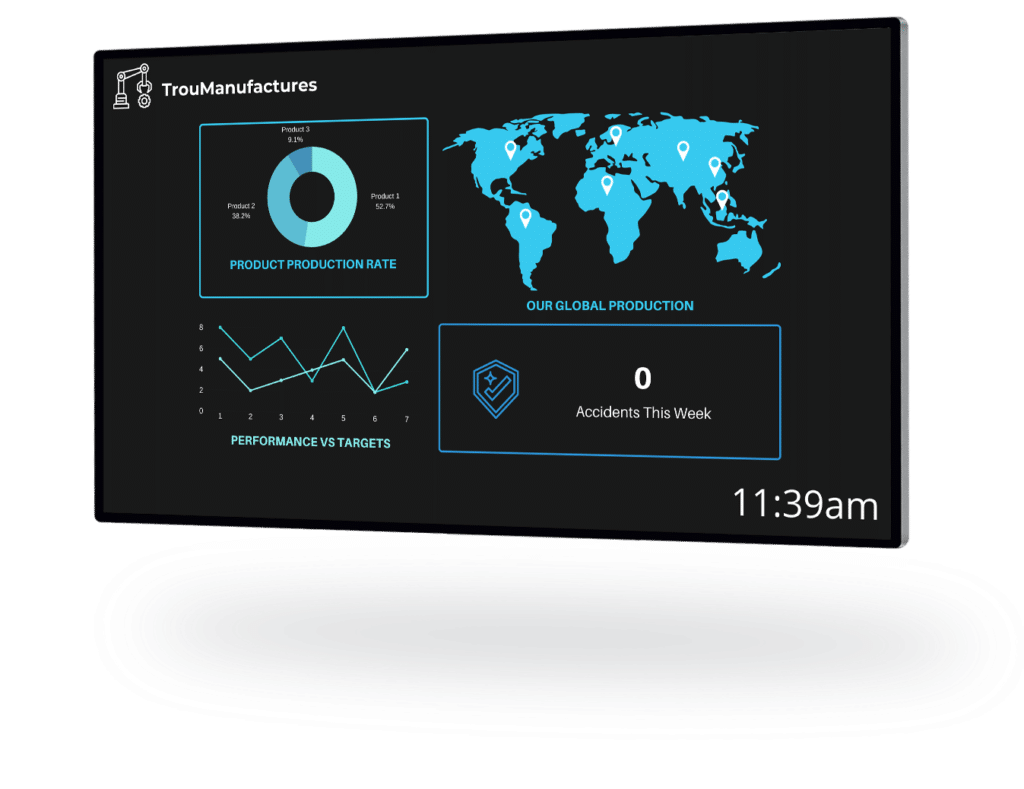
3. Instant Communication When it Matters Most
Bad or poor communication is often a product of misused time. Older, more traditional communication methods such as posters and noticeboards can take ages to update and replace. This makes them inefficient and irrelevant… In addition to this, many of us have become desensitised to posters. This leads to the information that is updated is often ignored…
Digital screens within a manufacturing communication system have provided a strong solution. Through cloud-based technology, users are able to upload and update their communication displays in seconds. For example, if you had last-minute visitors coming from an inspection firm, you can create welcoming content and deploy it to your screens in a matter of minutes.
Better yet, screens can be linked up with safety systems around a factory and play content when triggered. For example, when a fire alarm goes off in a certain section, all the screens in the surrounding area can show fire safety content. This can be a great tool for swiftly directing visitors or those who aren’t familiar with your location, outside the danger zone, and to safety.
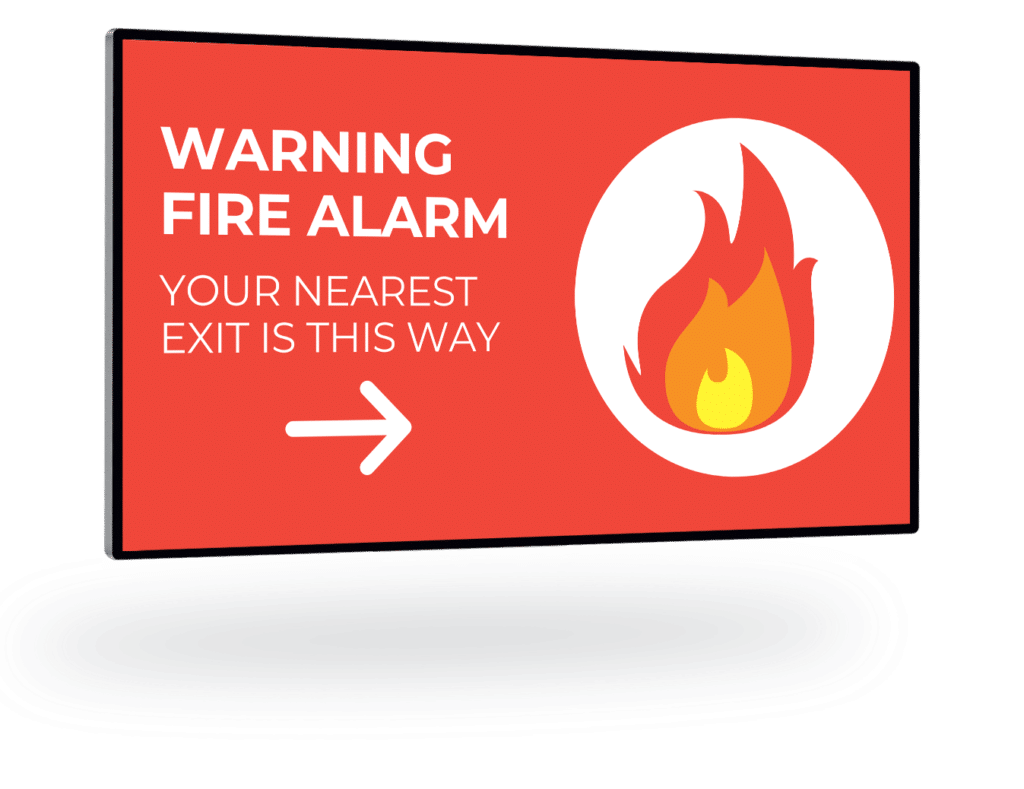
4. HSE Resources and Content
The Health and Safety Executive (HSE) is a British national regulator for workplace health and safety. Their main aim is to protect employees in the workplace and reduce work-related deaths, injuries, and ill-health. Communicating HSE standards to employees and visitors is a great way to ensure the correct safety messages are being consistently communicated.
HSE videos, images, or campaigns can be uploaded directly to your digital signage software. This media can then be deployed to relevant screens around your facilities. For example, HSE videos that demonstrate how to correctly lift a box can be displayed in loading bays, etc. can provide a great reminder for employees to keep on using the correct technique and prevent injury.
This content could prove a huge hit for when health and safety inspectors come to visit. Showing that your facility is providing employees
5. Department Specific Manufacturing Communication
No matter the method of your communications, relevancy is key. The relevancy of your messages and content directly correlates to screen engagement. For example, if you have an in-house sales team, they’re not going to care about the efficiency metrics of production line 7B. However, if you are working on production 7B, this information will be of interest and highly relevant.
A key benefit of screen-based manufacturing communication systems is the ability to tailor messages for different audiences. Thanks to cloud-based software and digital signage networks, content can either be blanked applied to all your communication screens or can be picked and chosen to play in different locations. Screen groups can be set up for different use cases. For example, all screens in the canteen can be set up to play canteen-related content such as menus, hygiene messages, and entertainment. Or, if a certain area needs its content changing the user can select the desired screens and change the content only on these screens. For example, if there has been an oil spill in the loading bay, all the screens in the area can have content applied to nearby screens that warn employees and visitors of slippery surfaces.

If you have any questions related to manufacturing communications systems, speak to an expert today. Call our friendly team on 02380 981110 or Email info@troudigital.com for a no-obligation consultation. Alternatively, click the button below.
