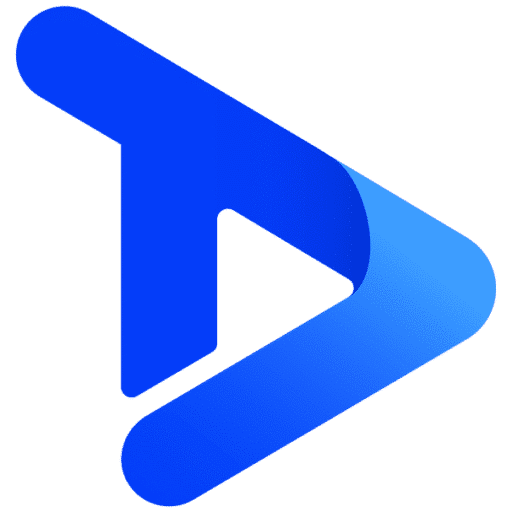Free Tools to Enhance the Creative Studio
These are some of our favourite FREE tools that will help you make the most of the TrouDigital studio and enhance your digital signage content.
Canva
If you haven’t already used Canva, we recommend giving this free-to-use**, feature-rich design tool a try. Canva has thousands of templates, stock images, and other free tools to create eye-catching designs to take your digital signage content to the next level.
When using Canva for digital signage, remember to set the dimensions of your designs to match your digital signage display. Generally this will be 1920 x 1080 (Pixels) for a landscape screen, or 1080 x 1920 (Pixels) for a portrait screen.
To do this within your Canva account, please do the following:
- Click ‘create a design’ in the top right corner.
- Select ‘+ custom size’.
- From the dropdown box on the right ensure that ‘px’ is selected.
- Select the dimensions to either of the above depending on your screen.
- Finally, click ‘create new design’.
If you want to give Canva a try, go ahead and sign up for a free account.
**Please note Canva is separate from TrouDigital and is a third-party tool.