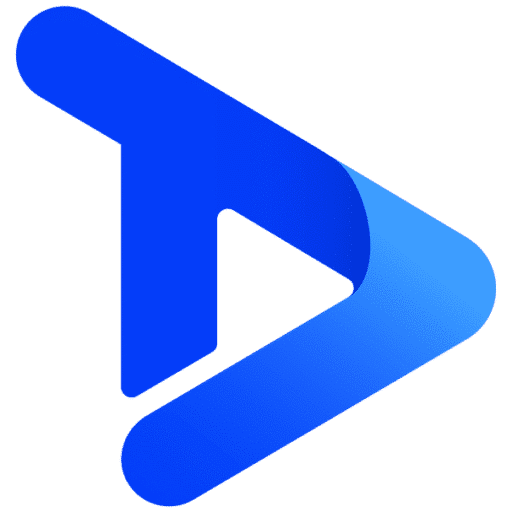Knowing how to choose the right screen for your digital signage project is critical for your project’s success. In the digital signage world, there is an ocean of different screens all with different specifications and use cases. If the screens you choose don’t meet the requirements needed for the project at hand it is likely you will need to replace them in the future. For example, if the screen isn’t bright enough your content won’t be visible in the sun, if it isn’t the right size, your audience may struggle to read your content, etc.
When planning a digital signage project, it is crucial to do prior research and determine what screens you will need. Determining what screen is right for you will save you a lot of time and money further down the line.
In this blog, we investigate some key factors you need to consider when choosing your digital signage displays.
How To Choose The Right Digital Signage Screen: Consumer Or Commercial-Grade
There’s a big debate in the digital signage industry regarding whether to use a consumer-grade or commercial-grade screen for your project. And here’s the answer, it’s okay to use both! However, it all depends on where and how that screen is being used.
On one side consumer-grade screens (one you might find in Argos) are very cost-effective, they look great, and at their core will do the same job as a commercial-grade screen. However, if you’re planning on using a consumer-grade screen for many hours of the day your screen can get damaged through screen-burn. Furthermore, consumer-grade screens simply don’t possess the level of brightness to display visible content in a window.
In contrast, you have commercial-grade displays. These screens cost more than a consumer screen, however, come with added features such as 24hr playback with no screen burn, higher brightness, and commercial warranty options. With commercial-grade TVs, users have more room to play with. There is an ocean of sizing, brightness, and installation options on offer to suit the needs of any project.
If you don’t choose the right screen when starting your project you’re going to need to replace it later down the line. This is going to cost more money in having to re-buy and replace screens. Furthermore, ensuring your screens do their job well, will make your content look the best it can. This will increase chances of audience engagement, therefore, digital signage success.

How To Choose The Right Digital Signage Screen Brightness
Screen brightness is typically measured in units called candela or nits (cd/m²). A regular consumer-grade TV will most likely fall between 200-350 nits. This is more than enough for indoor use such as a waiting room. However, when exposed to sunlight you’ll find the content on these screens will quickly disappear. For projects where your screens will sit in direct sunlight, it is likely you’ll need a high brightness display.
High Brightness Screen
High brightness or “high bright” displays are perfect when dealing with direct sunlight. For example, street-facing windows tend to be magnets for the sun, where screens will be exposed to strong sunlight for multiple hours a day. A high brightness screen helps negate the impact of glare and the sun, ensuring your content remains visible even on the brightest of days.
High brightness displays turn heads and are built to ensure your content is visible no matter how bright it is. These screens typically range from 1000-4000 nits – significantly higher than a consumer-grade TV.
Semi-High Brightness Screen
Another popular option in the realm of screens is semi-high bright displays. These screens sit in the middle of consumer-grade and high brightness with a brightness rating of around 700 nits.
These screens are perfect for projects where screens are going in a window and won’t receive much direct sunlight. They provide enough power to cut through any glare from the window and ensure your content remains visible.
Below we’ve included an example of a semi-high brightness display in a window. Look how bright it is compared to the poster!

Screen Orientation
Something that might not be on your radar is screen orientation. Screen orientation is essentially whether the screen is going to be installed in a portrait or landscape orientation. Each orientation has its place for different projects.
A key consideration for many digital signage projects is ensuring the hardware looks great. Some screens, however (mostly consumer-grade), will include permanent logos along the bottom bezel. If this screen is used in portrait orientation it can look ugly. However, this is down to the end user’s preference.
How To Choose The Right Digital Signage Screen: Touch Screen Displays
More organisations are discovering the benefits of adding touch functionality to their projects. With a touch screen display, users are able to introduce interactive content, digital wayfinding maps, and product catalogues. Furthermore, more data can be collected in the form of clicks or pages visited.
If your digital signage project aims to take advantage of touch screen functionality, a touch screen display is obviously a must. It’s important to note that finding a consumer-grade tv with touch screen capability is very rare.
Ensuring the quality of the touchscreen is important too. Higher quality screens are more likely to have faster response rates meaning your users will have a crisper screen experience.
Finally, the type of touch screen you choose for your project is crucial. There are a few options out there with the most popular being kiosks, podiums, and standard displays. The goals and type of your project will dictate which screen is best. For example, inside a shop, a podium touch screen may be suitable as it allows for a more discrete browsing experience.

Which Screen Is The Most Cost Effective
In terms of an upfront cost for a screen, consumer-grade comes out on top. However, you get what you pay for. With a consumer-grade screen they are typically not as bright, include no warranty for commercial use, and suffer from screen burn from extended use. Although, consumer-grade screens are perfectly alright for some projects.
Sometimes in life, it’s important to buy right the first time and avoid having to reach into your pocket for a fix or replacement. For example, if your project involves a screen that is going in direct sunlight it may be tempting to look at the cost savings of choosing a consumer-grade screen over a high bright display. Yes, in the initial purchase you’ve saved a few hundred quid. But when the screen is installed and you start playing content, you realise it’s nearly invisible. You’ll then need to buy a high brightness display to fix the issue. However, this will vary from project to project.

If you have any questions about digital signage media players, speak to an expert today. Call our friendly team on 02380 981110 or Email info@troudigital.com for a no-obligation consultation. Alternatively, click the button below.