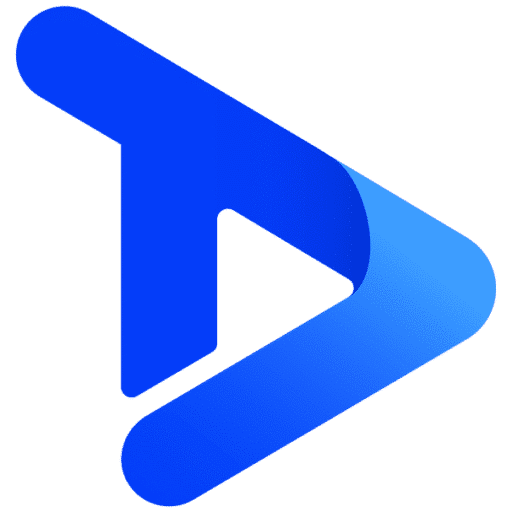PowerPoint digital signage is for many a first foray into the technology.
At many companies, of all sizes and sectors, there will be a pioneering creative who has this bright idea about putting content up on a screen… Armed with only Microsoft PowerPoint and a USB stick, they make an admirable attempt at digital signage.
While these DIYers start off passionately, the task of creating and updating content soon becomes laborious. Whole presentations need to be replaced to make the smallest of changes. We have even come across cases where companies physically mail out USBs to their branches, with a retrograde suspicion of ‘the cloud’.
We are not knocking PowerPoint. In fact, we have the greatest admiration for the souls who resourcefully animate their slides to imitate digital signage. But PowerPoint digital signage, far from being the simple option, creates far more work than is necessary. The thrifty content creator who limits their creativity to the restraints of PowerPoint is not actually saving their company any money – in lieu of the time they are spending on it. With digital signage solutions more affordable than ever before (and those already using PowerPoint signage have hitherto covered the largest cost in the screen), the switch has become a no-brainer.
CASE STUDY: Estate Agents
If there’s any group disenchanted with PowerPoint digital signage it’s estate agents. (Although to their credit, many agents still rely on old-fashioned light-pockets.) Time and time again, we receive calls from property marketeers who are at their wits’ end having to manually create PowerPoint slides for each of their property ads. What’s their main problem? Every time a property sells or rents, it needs removing from the presentation. Every time a new property comes on the market, new slides need to be added. Updating PowerPoint digital signage for an estate agency becomes a daily chore. A tedious task that wastes the time of a marketeer or salesperson with far more important things to do.
With an automated digital signage solution like TrouDigital’s, this problem is resolved. Our digital signage platform integrates with your existing property database. What does this mean? It means property profiles are automatically created, branded and sent directly to your screens – without the need to manually put together slides. The greatest benefit of the integrated approach over PowerPoint digital signage is the fact that playlists auto-update as stock changes.
Whatever your business or institution, adopting a purpose-built digital signage solution takes the headache of content management away. When it comes to overseeing networks of screens, whether deployed at one site or multiple locations, often numerous people are involved. If your company is relying on distributing PowerPoint slides over email, USB or even something more progressive like Dropbox, someone is still required to manually upload the content onto the screens. This creates a chain of responsibility and increases the chances of content going wrong or being delayed. Consequently, digital signage begins to feel a chore when it really shouldn’t be.
A cloud-based digital signage solution is the answer. The content on an entire network of screens can be managed from any PC with an internet connection. This provides administrators with ultimate control, able to delegate as they see fit, rather than out of necessity. Having access to a studio editor online means content can be changed at whim. This flexibility leads to a superior quality of content as designers are no longer deterred by the process itself and the hassle of distribution.
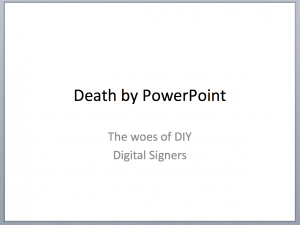
While a cloud-based digital signage solution is the way to go, PowerPoint need not be abandoned altogether. If creators have a particular skill for the platform, it can be utilised alongside dynamic content like social media and RSS feeds. Simply convert your PowerPoints into images – or better yet videos – and embed them within your presentations. Having access to a purpose-built signage editor only empowers avid PowerPoint fans to deploy the old favourite when most appropriate and not out of necessity.
Discover Our Digital Signage Solutions
Visit our Features page.
Why not get in touch to find out more?
Call – 02380 981110 or Email Us – info@troudigital.com