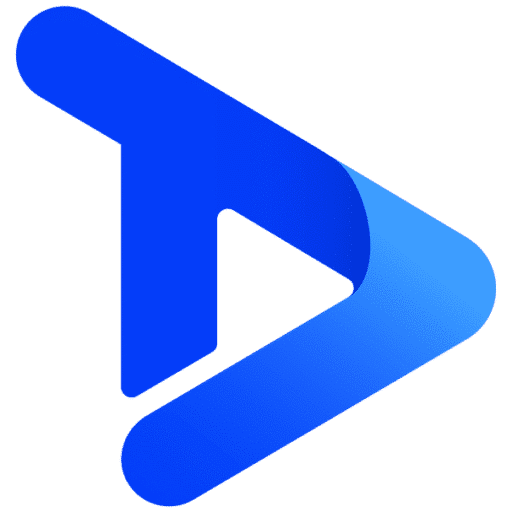Anyone who is attempting DIY digital signage has our respect. As taking the leap to go digital is no small feat, it makes sense that many first-time adopters go to the trusty USB stick.
While signage deployers might often begin creating their content on something basic like PowerPoint, there are a number of limitations with the DIY approach that soon becomes apparent.
There are instances where DIY digital signage is perfectly adequate and cases where a small investment in a tailored solution can save a lot of time and hassle. After talking with clients who made the transition from DIY, we’ve summarised the key factors to consider.
Compromising on quality of content
When people think of digital signage content they immediately turn to images and video. This is only natural given the visual nature of the medium. Considering this, PowerPoint or similar programs seem like good choices to put together slideshows that can be set to auto-rotate. With a little effort and an eye for design, slides can end up looking fairly smart, especially if attention to detail has been paid when it comes to brand colours and fonts.
That said, content created on PowerPoint or something similar can only go so far. The most obvious limitation is its incapacity to include any live forms of media. Most apparently, DIY digital signage is unable to integrate social media streams, an increasingly popular use of the technology. If you had hopes of showing your Twitter feed or Instagram photos on a big screen, you’ll have to look into custom digital signage solutions.
Other forms of media restricted from the DIY approach would be live data such as RSS feeds. This rules out media such as real-time news reels, traffic reports and weather updates. Some digital signage solutions would have also allowed you to embed live web pages. This can prove unexpectedly useful when it comes to integrating web applications on-screen, for example, a calendar.

Updating content becomes a chore
If you can live without these more dynamic types of media, the biggest drawback to DIY digital signage becomes updating the content itself. If you are managing content on a single screen that you will have good access to – and you won’t be changing the content on it very often – a USB stick should do the job. As soon as your network grows, your content requirements become more demanding, or you need to manage content remotely, this method becomes almost impossible.
The downside to deploying signage on something like a USB stick is you will need to physically remove the device, update your content and re-connect it with every small change. You might spot a typo on your screen or your pricing might become outdated. Having to go through this laborious process creates unnecessary work, not to mention results in downtime for your content. The nature of this routine unfortunately often leads to users falling out of love with their screens and neglecting to update or improve content as often as they would have liked.
Lack of scheduling functionality
The manual process we have already described obviously lacks any kind of scheduling functionality, which is conversely a huge merit of digital signage designed solutions. Screens should be something you don’t have to worry about. Digital signage should slot in nicely to your overall marketing or communication strategy without creating too much additional work.
One of the ways digital signage solutions ensure this is by allowing users to schedule content in advance and tailor media to display at certain times of the day. A platform like TrouDigital’s would allow a screen manager to set particular playlists to play on different days of the week, or hours in the day. What’s more, content can be scheduled weeks, even months in advance. This allows a marketing team, for example, to organise their seasonal content like Christmas media long before the holidays. On a cloud-based solution, screens automatically update so there’s no excuse for having outdated content.
In summary, DIY digital signage can be great for helping people see the value in digital screens as a communication tool. Once this value has been appreciated, however, adopters are best served by a digital signage designed software that really pays for itself in terms of the time it saves content managers.
Discover Our Digital Signage Solutions
Visit our Features page.
Why not get in touch to find out more?
Call – 02380 981110 or Email Us – info@troudigital.com