Digital signage has revolutionised how businesses communicate with customers and staff. Whether in retail stores and offices, in healthcare waiting rooms or in educational settings, digital signage makes it easy to share content that’s engaging, up-to-date, and easily visible.
Great communication shouldn’t be complicated. Whether you’re looking to modernise your space or cut through the noise with real-time content, digital signage offers a smarter way to connect. Here’s what you need to know to get started with confidence.
Introduction to Digital Signage
Digital signage is the use of digital screens, like TVs, monitors, or specialised panels, to display content such as videos, images, web pages, or live data. Instead of printed posters or noticeboards, businesses use digital signage displays to grab attention and update messaging instantly.
At the heart of any setup is a digital signage player. This is the device that connects to your screen and powers your digital signage content, whether it’s a welcome message in reception or a promotional video in a shop window.
Think of it as the bridge between your content and your digital screen; without it, nothing shows up. These players can be physical devices (like a small media box) or software-based, often running in the cloud.
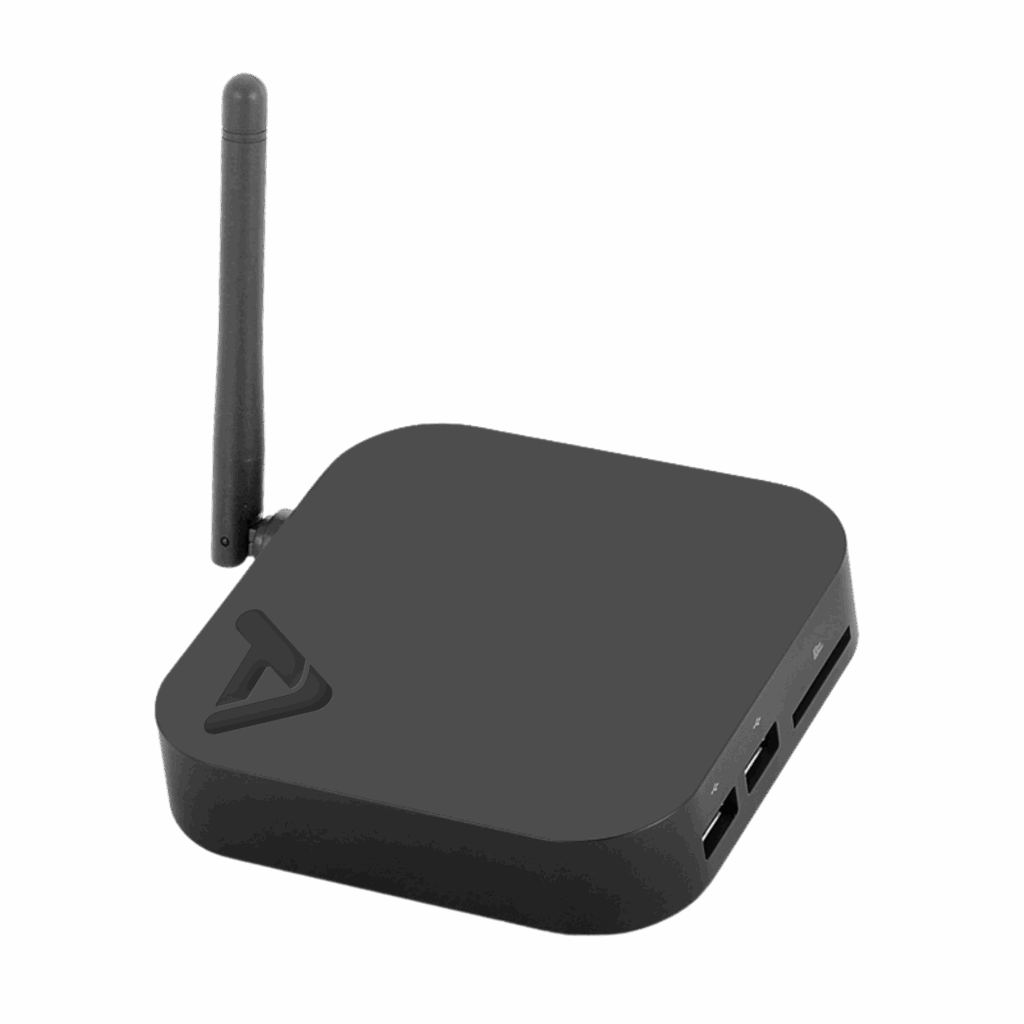
Types of Digital Signage Solutions
There’s no one-size-fits-all. The right solution depends on your goals, budget, and environment. Here are some of the most common types:
- Standalone Displays – A screen and media player in one. These are great for simple installations, such as a reception welcome screen or digital menu.
- Networked Digital Signage – A cloud-based solution where you manage multiple screens from one dashboard. Ideal for large businesses with multiple locations or departments.
- Interactive Touchscreens – Used in directories, wayfinding, and kiosks, these screens let people engage directly with your content.
- Video Walls – A high-impact solution using multiple screens tiled together to form one large image. Often used during events or in high-traffic areas.
- LED Signages Video Boards – These are often used outdoors and in larger venues where visibility from a distance is key.
Each type of signage brings different elements. For example, a digital signage display in a retail window might loop promotional videos, while a screen in a school might show timetables, weather, or live announcements.
Why Businesses Use Digital Signage
Digital signage isn’t just about flashy screens; it’s a powerful communication tool with real-world impact. Here’s why so many businesses are investing in digital signage and displays:
- Engagement: Videos and animated content draw the eye far more effectively than static signs.
- Real-Time Updates: Change messages instantly, whether you’re promoting a flash sale or sharing safety alerts.
- Professionalism: A slick digital screen instantly makes your space look more modern and credible.
- Reduced Printing Costs: Say goodbye to constant reprints and manual poster changes.
- Data Integration: Many systems let you pull in live data, like weather, traffic, or social media feeds, automatically.
Key Features to Look For
When choosing your digital signage setup, certain features can make a big difference in flexibility and ease of use.
- User-Friendly Content Management
Look for a platform that lets you upload, schedule, and update your digital signage content easily. A drag-and-drop interface is ideal for beginners. - Remote Screen Control
Whether you have one digital screen or hundreds, remote access to monitor and update your signage saves serious time and hassle. - Multi-Zone Layouts
The best software lets you split the screen into zones, so you can show a video, a news feed, and a clock all at once. - Offline Functionality
If your internet drops, your screens shouldn’t go blank. Make sure your digital signage player has offline support built in. - Scalability
Your needs might grow. Choose a solution that can scale with you, from one screen in reception to a national rollout.
Example #1: Retail Shopfront
A high street clothing store uses digital signage and displays in its front window. Their player loops short video clips of new arrivals, promotions, and social media highlights, changing automatically throughout the day based on foot traffic trends.
Example #2: Office Internal Communications
A multi-floor office installs digital screens in staff areas. These screens show live announcements, HR updates, and health & safety reminders. Updates are managed remotely from a central dashboard using cloud-based software, meaning zero manual work once the system is live.
Example #3: Education and Schools
A primary school uses a digital signage player to manage several corridor and reception displays. The screens show welcome messages in the morning, class timetables during the day, and event reminders in the afternoon. They also use pre-scheduled digital signage content to celebrate student achievements and upcoming holidays.
Whether you’re looking to modernise your marketing, improve internal communications, or just ditch the clutter of printed posters, digital signage offers a flexible, scalable solution.
To explore a wide range of signage options and see how they could work for your business, check out our digital signage solutions.
