Creating screen content can be really fun, there are some essential Google Chrome Extensions perfect for Digital Signage Design. Google Chrome provides some for FREE (We know!! ‘FREE’ – music to all of our ears) to download. Not only will they save you time, but they’ll also level up your digital signage design game.
We’ve put together a list for you awesome people out there of extensions (or equivalent) that you might want to look at.
Wait, what’s an extension? It’s not the things you put in your hair or onto the side of your house. But it’s similar, kind of…
Chrome extensions allow you to have some extra functionality on your web browser – like finding out what colours others are on your screen or being able to automatically log into sites through a password manager. Think of extensions as mini personal assistants. They’re often designed to complete one task and run in your browser. When needed, they can be called upon in an instant.
Our 4 essential Google Chrome Extensions you need for digital signage design:
1. Grammarly
- What it does: The FREE Grammarly extension allows you to check and correct spelling, punctuation and grammar (SPAG). We’re all guilty of getting the “e and i” the wrong way around every now and then.
- Compatability: Grammarly can be used across many platforms – like designing on Canva, writing copy in Google Docs for social or Screen design, and when you’re editing your website.
- Why it’s helpful: We all use Grammarly because it’s awesome. It picks you up for any grammatical mistakes. This is essential in keeping your writing professional and on point.
- It’s great for efficiency, and staying ‘professional‘. You may come across companies that make spelling errors – but having too many may come across badly. Or even give the incorrect message. Having good spelling makes your audience more confident and trustworthy towards you. We all know the example of ‘Let’s eat, Grandma’ and ‘Let’s eat Grandma’. Punctuation makes a massive difference…
- Digital Signage: Grammarly helps massively when it comes to Digital Signage. It means that you can portray messages effectively and correctly to your audience. It doesn’t matter whether your audience is internal (internal communications) or if it’s external/customers (marketing, or passenger comms for example), spelling and punctuation is important for both.
Let’s get SPAGgy!

2. What Font
- What it does: The FREE WhatFont extension allows you to discover what fonts that other website are using.
- Compatability: You’re able to do this across any website on the interweb. Simply, click the WhatFont icon and hover over text on a website. WhatFont will tell you the exact font type being used.
- Why it’s helpful: It can be used to determine fonts – whether it’s because you like the font, want to replicate old content or because you’re designing content for a client (hopefully means you like the font too). It’s great for getting branding right in your designs too.
- Fonts have practical and aesthetic function – some are easier to read than others, and some could be used to act like a ‘signature’ and so on. Fonts connote different things – whether it’s bold to come across more sturdy or thin to come across as more delicate. Look at brands like Cadbury – their branding is delicate. Then look at FedEx, they have a much bolder and assertive appearance. This is a subliminal message used by brands.
- Digital Signage: Using the right fonts is important for Digital Signage. It means that your branding can be consistent. Many of our clients like Laing’s Jewelers use our screens and software for branding purposes. Their font screams luxury. Think of fonts for your windows or wayfinding kiosks – maybe it’s easier to read certain fonts or you want to use different ones to convey different messages. Using a consistent brand font across your content will also increase your brand’s recognition.

3. Unsplash
- What it does: The FREE Google Chrome extension for Digital Signage Design that allows you to ‘quickly search and insert beautiful free photos from Unsplash on any web page‘. We also have an Unsplash integration on our design studio.
- Compatability: You’re able to source images to your webpages.
- Why it’s helpful: You can use the extension to source images for your content (though it is advised to get your own photo bank). You can browse and save images you find and deploy them to your digital signage displays. This will save you a lot of time and money instead of taking ‘stock-like’ images for yourself. It also means that you can make your content a lot more visually appealing – making your audience spend more time looking at it, or in the case of Digital Signage – it’ll make them look at the screen/kiosk for longer.
- Digital Signage: This makes the experience far more immersive – making them stay longer and take more in. This is also the case for videos and animations as it’s far more entertaining than a blank screen. Think of a rat, if it’s just sat there then you may not notice it. But here’s where it gets exciting (or scary) – if the rat starts running towards you, then I’m sure you’ll notice it.
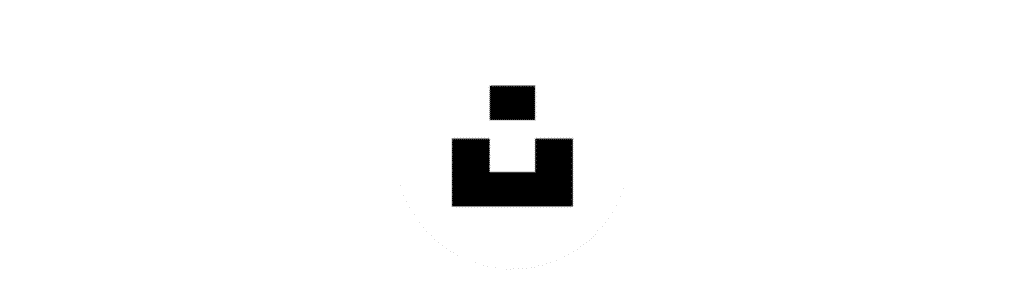
4. Dashlane
- What it does: The final of our recommended Google Chrome extensions for Digital Signage Design, is the FREE Dashlane extension allows you to store passwords so you never have to remember them (wahoo, partayyyy).
- Compatability: You’re able to do this across any website.
- Why it’s helpful: You can use the extension to store passwords for whatever you log into on your browser – whether that’s social, Canva, or for your site.
- Digital Signage: It’s super effective to store passwords when it comes to Digital Signage. It means that you can log into your creative accounts way more securely and efficiently. It’s for sites like Canva, our studio, and any other web applications that you use on a daily basis. This saves you a load of time and allows you to get on with the more important stuff like researching and creating content. There was a report that showed how ‘creating content and templates is the most time-consuming internal communications activity for 58% of respondents’. Dashlane simply takes out another time killing barrier, of having to keep logging in and forgetting passwords, allowing you to work more efficiently.
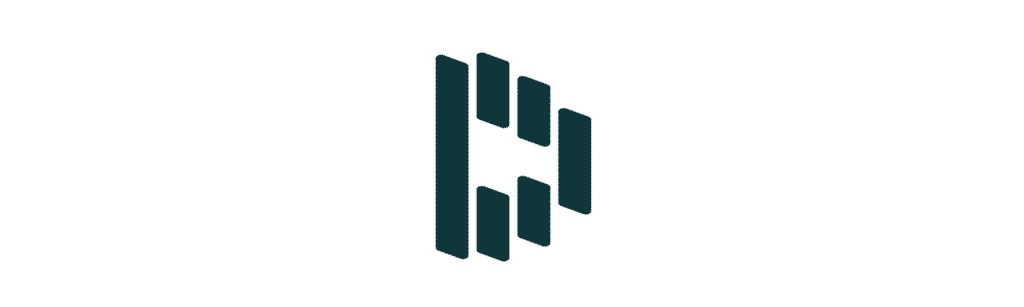
What Now?
Check out some Google Chrome Extensions for Digital Signage for yourself – it makes working on creatives really simple and efficient. We love to use Canva for our designs, and commonly use each of these applications, check out our quick Canva guide, here.
Disclaimer – Before downloading, please check and research any extensions thoroughly. TrouDigital is not responsible for any damage caused by extentions, use at your own risk.
We hope you enjoyed our blog on ‘Google Chrome Extensions you need as a creative’. Keep your eyes peeled for the next one. (Metaphorically, not literally. Ouch).
If you have any questions about using Chrome Extensions with digital signage, then please head to our contact form or book a free demo.
