Digital signage in retail and inside supermarkets is becoming commonplace. As the retail industry as a whole moves through a wave of digitalisation, more supermarkets are turning their attention to digital displays. Whether it’s to increase awareness of marketing campaigns, upsell products, improve communication, or shopper experience, digital signage leads the charge.
In this guide, you’ll find everything you need to know about supermarket digital signage. After reading, you’ll be able to confidently ensure your supermarket digital signage project is a success.
Use the interactive contents table below to navigate this guide.
Contents
- What is Supermarket Digital Signage?
- Types of Supermarket Digital Signage
- Top 5 Uses of Supermarket Digital Signage
- Starting Your Project
What is Supermarket Digital Signage?
It is a sub-sect of digital signage that focuses especially on supermarkets and grocery stores. Supermarket digital signage entails using digital screens and displays to deploy messages within a supermarket. Digital signage offers supermarkets more content variation in contrast to their static counterpart. Through digital solutions, supermarkets can show videos, photos, scrolling text, social media, and more. With a static sign, you are limited to only one piece of static content until it is updated (which comes at a cost of time and money).
Within supermarkets, digital signage is often used to enhance the customer experience, promote products and sales, and in larger supermarkets, improve wayfinding. Digital screens, however, are also being used outside the entrance or outside the store. This is either to advertise products and special offers to entice customers to come in, or to control the queue. The latter has become increasingly more common in the wake of the Coronavirus pandemic, where supermarkets are trying to reduce the number of customers in-store to slow down the spread of germs and viruses.
The popularity of supermarkets adopting digital signage is largely thanks to the time-saving benefits it boasts over other forms of communication. Through digital signage software, all the screens within a supermarket can be updated in seconds at the click of a button from one location. This can even be done automatically through digital signage scheduling software. This has been a huge boost to supermarkets who have often had to print out, remove and install posters each time there is a new update, brand change, or promotion. This is especially true in larger supermarkets or large chains with hundreds of locations.
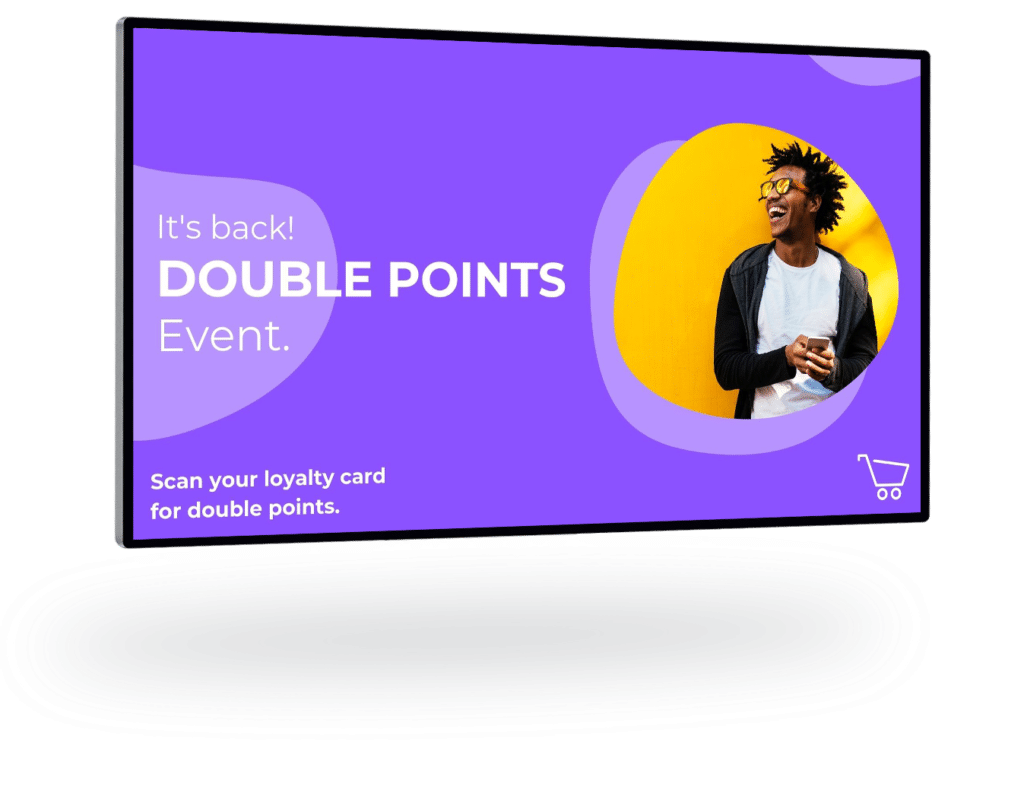
Types Of Supermarket Digital Signage
Commercial-grade Displays
In most cases, commercial-grade digital signage displays appear similar to a living room TV. These are often found all around supermarkets, mounted in either landscape or portrait orientations.
Although they appear to look like a standard television screen, commercial-grade displays come with a host of features and capabilities you won’t find in your living room. These include:
24/7 Operation
Commercial-grade digital signage displays are built for purpose with 24 hours a day usage. This massively reduces the risk of screen burn and greatly increases your screen’s lifetime. As a result, your content will continue to look great, no matter how long your displays are switched on. In addition to this, you also save money in the long run. If a display suffers from screen burn it will likely need replacing (at a cost). However, if you can avoid this issue, you also avoid this cost and keep your project as cost-friendly as possible.
High Brightness
Arguably the most popular reason supermarkets opt for commercial-grade displays is for their brightness. This is especially the case if the supermarket is putting screens in a window. Brighter screens mean less glare and more attention (win-win).
In the realm of digital signage projects, the brightness of a display is measured in something called nits (or candela). The higher this number is, the brighter the display – every little helps. A typical living room television ranges from 250-300 nits. Commercial-grade displays on the other hand can go up to 4000 nits. If you plan on installing an outdoor display, or a display that will sit in direct sunlight, this extra brightness is a game-changer. Therefore, your screens are less likely to suffer from glare and content won’t disappear in direct sunlight.
Want to find out more about screen brightness? Read our guide to high bright screens.
Screen Scheduling
Not to be confused with digital signage scheduling, screen scheduling allows you to determine exactly when your screens turn on and off. This is often handy for supermarkets striving for automation or looking to reduce their energy use.
A great example of this is having internal screens switch themselves off when the store is closed and back on again before the doors open. A user can simply set their screens to wake up at 6:00am and turn themselves off at 11:00pm. Not only is this saving the user time and money, it’s reducing energy usage and keeping the planet green.

Digital Kiosks
A digital kiosk is a large portrait (often free-standing) digital display. They can include touch functionality or can be used as regular screens. For supermarkets, digital kiosks can be found indoors and outdoors.
In terms of being used outside, digital kiosks are used for advertising deals and products to shoppers coming into the store. Inside the shop, these screens are being used for digital wayfinding (for larger stores) and as information hubs. Therefore, improving customer experience.
These screens are becoming increasingly popular as shoppers can simply walk over to them and interact with them. Whether it’s using the interactive map to see where the cafe is, or searching FAQs about loyalty cards, these screens often provide a lot of value for shoppers.
Interactive Supermarket Screens
Interactive supermarket screens have become common-place for the 21st-century supermarket. These screens can be found at the self-checkout, weighing machines, and even in sections of the supermarket that allow for products to be ordered.
Installing interactive screens at a supermarket provides the benefit of self-service. Shoppers can use the screen to pay, place orders, and more. Not only is this more convenient for the customer, but it can also help reduce queue times and pressure for supermarket employees.
Top 5 Uses Of Supermarket Digital Signage
1. Promotional Screens
Digital signage is a marketing channel proven to grab attention. Thanks to bright screens and attractive, dynamic content it is a great way to increase awareness for a special offer, promotion, or marketing campaign.
By placing screens in areas with high footfall you can increase the awareness of any promotions that are live, and in-turn sales. For example, maybe there’s an offer where shoppers get double points if they buy 50+ items with their loyalty card. Shoppers who see this promotion on a screen as they are coming in may be more inclined to buy fifty items to get the offer. If they weren’t aware of the offer, they may have purchased fewer items. This would mean the store may have lost out on potential sales.
Another great idea for promotional screens is placing them in areas where you want to upsell. For example, a screen at the bakery could let customers know the latest promotions that are going on. A customer may see how cheap buying multiple doughnuts is and decide to make a purchase. Even if they didn’t intend to before.
Ensuring your customers are aware of your promotions is at the foundation of your supermarket’s success. In addition, if your customers aren’t aware they are less likely to take action/buy.

2. Interactive Product Catalogues
Self-serve has quickly become the new norm. Manned-checkouts are slowly being replaced with self-checkouts, scan-as-you-shop services are becoming more popular, and some shops have opened with no checkouts at all. So where does digital signage fit into this?
In the wake of the self-serve trend, supermarkets have been installing interactive product catalogues. These are especially common in clothing or electronic sections. The customer can use the interactive product catalogue to browse stock and place orders for click-and-collect or home delivery. This can be a huge benefit for shoppers in a hurry or when queues are long.
An interactive product catalogue can also lessen the burn of a product not being in stock. In the past, when customers were told an item was out of stock they may be rightly disappointed and have to return another time in the hope of new stock. Now, however, there’s another option. Customers can now use a digital product catalogue to either check stock in other stores or have the product directly shipped to their door. This leaves customers happy that they will get the product and feeling more satisfied after using your store.

3. POS Digital Signage
POS (point of sale) digital signage is becoming increasingly popular in all types of stores. From bakeries and small fashion outlets to national supermarket chains, organisations are adopting digital screens at the POS to upsell to their customers. It is often said that the POS is one of the best places to advertise to customers and upsell. This is because they are already intending to buy from you making it easier to encourage them to buy something else. This is why we often see lots of extra items and impulse buys (sweets, gum, magazines, gift cards) at the check-out.
Digital signage is often used as a catalyst for this process. Placing a screen at the POS is a great way to drive awareness for item promotions or loyalty card schemes. For example, a customer may queue up with toilet roll in their basket. However, as they are queuing they see that toilet roll has a special offer. It’s 2 for 1! Not wanting to miss out on the deal, the customer returns to the toilet paper aisle and adds another to their basket. Just like that, the store has sold double the product.
POS screens are also great for pushing loyalty schemes. It’s not uncommon for shoppers to forget to use or scan their loyalty card. When this happens, not only does the customer lose out on points or exclusive offers, the store loses out on the data to more effectively target promotions and deals. By reminding customers to scan their card on screens at the POS, customers are more likely to not forget to scan their car. As a result, the store gets the data from the shop and the shopper gets more tailored offers and promotions.

4. Enhance Your Branding
Branding is extremely important to supermarkets. With fierce competition, it’s imperative supermarkets stand out with strong, consistent branding to separate themselves from the competition. In the UK, most shoppers will be able to recognise a supermarket just by seeing the colour. For example, look at the colour below. I’m almost certain you’ll know what UK supermarket this is. If you do why is that? It means this supermarket’s branding is extremely strong and you built a brand profile in your head. When you see this colour, you think of this brand and you feel all the emotions you associate with it. If you have had a positive experience with the brand you will feel happy and vice versa. In conclusion, the point here is ensuring consistent branding.
Since its inception, digital signage has been used to extend branding in all industries including retail and supermarkets. To ensure consistent branding, supermarkets use their logo, brand colours, jingles, and fonts across all their screens. The best instance is using a video wall at the entrance. This puts the supermarket’s brand front and center of all customers walking into the store.
Want to learn more? We’ve written a blog on brand awareness.

5. Real-Time Promotions
It’s very common for supermarkets to reduce the price of certain goods at the end of the day. This is usually for loose baked goods, as if they’re not sold on the day, they can become stale and are not fit for sale. In order to make a profit, minimise losses, or reduce food waste, supermarkets need to sell off as many goods as possible. This involves slashing the price to entice customers to buy as many as possible. However, food waste still exists and the goods remain unsold. Perhaps the problem lies in the awareness of the offers. If customers are unware they can’t possibly know the goods are on offer.
Thanks to digital signage software, the supermarket can schedule content to appear on screens at a certain time when goods are reduced. For example, if this time is 6pm, all the screens in the supermarket can show promotional content for the bakery. When customers see how cheap the goods are, they are likely to go and check them out.
Real-time promotions are also useful for flash sales or clearing seasonal goods. For example, most Christmas stock is useless after the 25th of December. Shops can deploy real-time promotions to clear wrapping paper and ornaments etc.
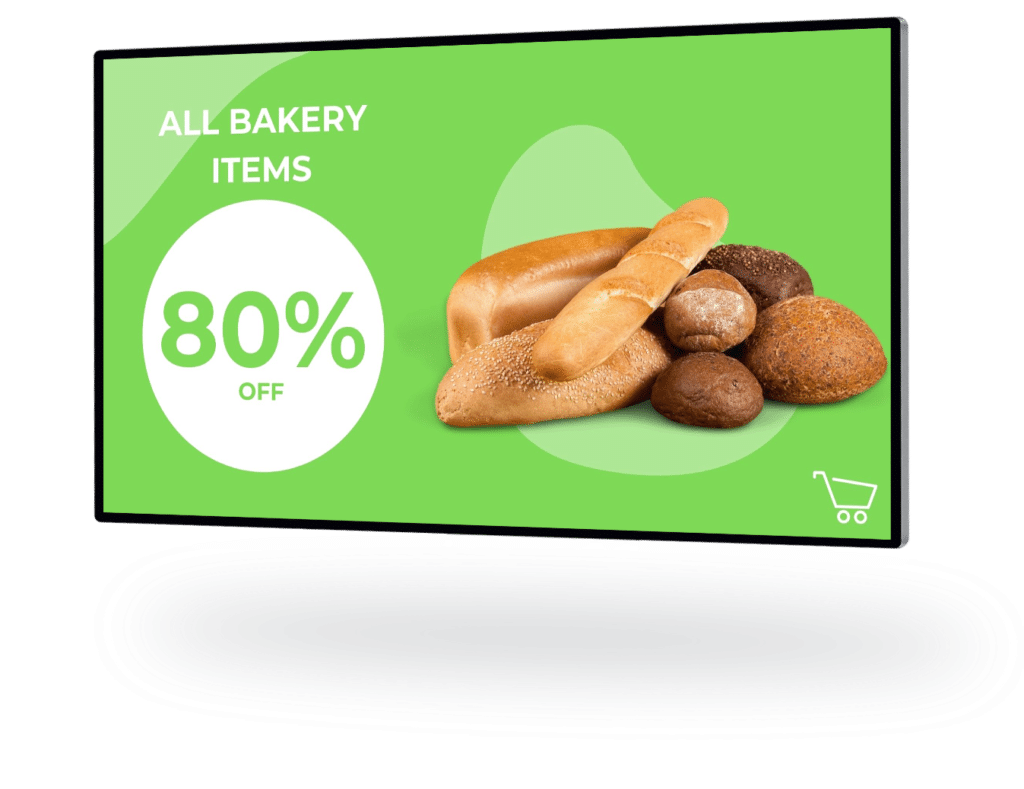
Starting Your Supermarket Digital Signage Project
Plan Your Goals
The first step in any digital signage project is to be clear on your goals. Your team should be asking “what are we trying to achieve?”. Are you looking to increase upsells in stores? Want to be able to control a network of screens from one location? Increase the percentage of customers scanning loyalty cards? No matter what these goals are, they are a key component for any successful digital signage project. In addition to this, planning goals can help you measure success. Did the project meet its goals? If the answer is yes, the project was successful.

Choosing Your Digital Signage Software
To control your screens, your supermarket will need some form of digital signage software. In addition, ensuring that you choose the right software for your project is critical in whether or not it is successful. You’ll find there is an ocean of software providers on the market, all offering a number of different features, use cases, and levels of expertise. At this stage of your project, your original goals should be kept top of mind. You’ll need to choose software that allows you to easily and consistently meet your goals. For example, if you are looking to automate your content deployment, you will need software that includes digital signage scheduling. Or if you want to control a large network of screens from one location, you will need cloud-based software.
It’s also important to remember who will be controlling/managing your screens. All digital signage software will require different levels of expertise, and in some cases, hold different restrictions. For example, some software providers will limit the amount of content you can upload, hide features and widgets behind paywalls, or will force you to show advertisements alongside your content. In terms of different levels of expertise, some software applies a simple drag and drop, whereas others can require years of experience to get the software to do what you need.
It’s important to bear in mind that some software offers more features beyond placing content on your screens. For example, some software will include the option for content audits. This is extremely handy for large teams based in various locations. Audit features allow appointed specific users to approve certain content before it goes live.
Whichever software your supermarket goes with it’s important to do some research to make sure it meets all your requirements.
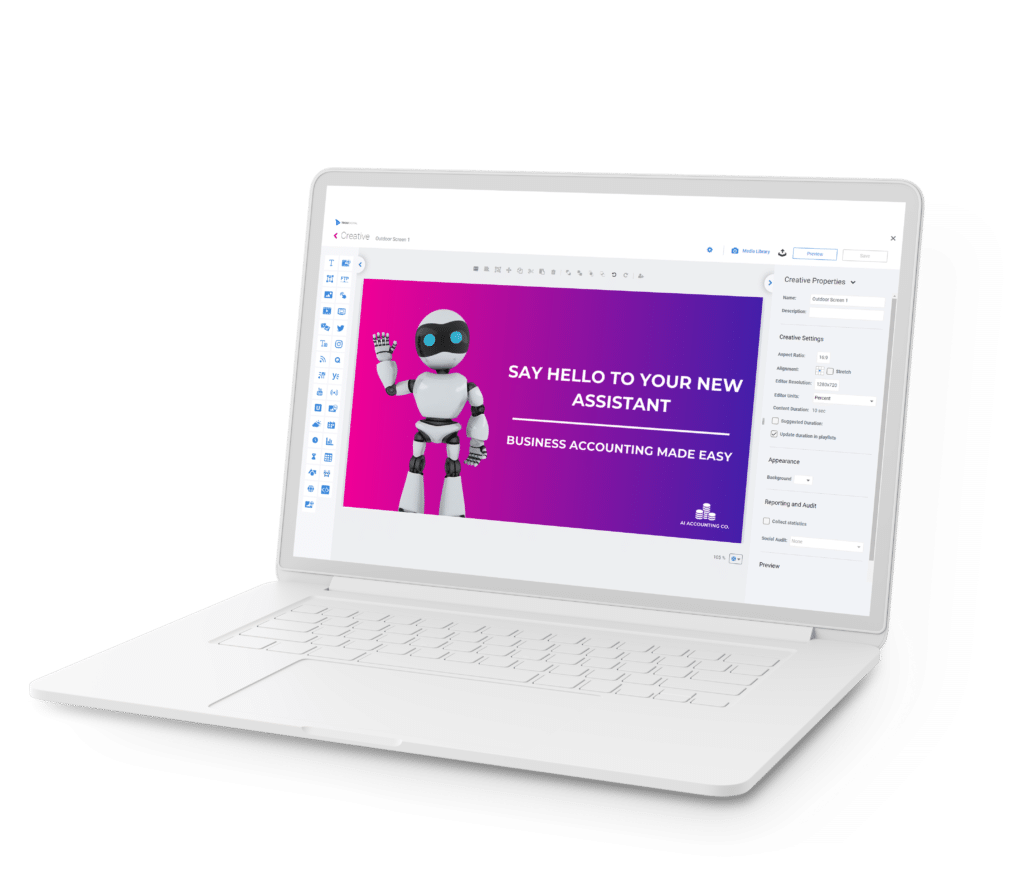
Picking The Right Digital Signage Hardware For Your Supermarket
Digital Signage is a vastly visual method of marketing and communications. With great-looking screens and powerful hardware, you can be sure your content looks great, performs well, and stays up for longer. Therefore, you are likely to complete a successful project. It’s important to not rush this stage of a supermarket digital signage project, as choosing the wrong hardware may mean you have to buy replacements in the future. As a result, the supermarket’s overall project spend increases.
In terms of hardware, a common factor to be aware of is screen brightness. Depending on where you decide to install your screens, the brightness of your displays will play a key role in the success of your project. For example, if your screens are going under bright lights, in the window, or in direct sunlight, they will be more prone to screen glare. Screen glare stops your content from being visible on your screen. High bright digital signage displays mitigate and in most cases completely get rid of screen glare.
Another highly important hardware component to consider is the device that will power your screen network. These devices are known as media players. Media players come in an array of sizes and shapes, and all feature different component specifications. No matter what model or make of media player you choose, you must ensure it can power all your content. For example, 4k videos or live data will need extra power to ensure content doesn’t buffer or crash. We’re big advocates of the Android Media Player. They’re powerful, hide behind your displays, and provide a strong WIFI connection (perfect for cloud-based software). Please note if you are looking to power hardware such as a video wall, you will need a specialist media player.

Installing Your Supermarket Digital Signage
The majority of digital signage installations are extremely easy. Often it’s as simple as wall-mounting a TV. If you are using kiosks at your supermarket, these are usually freestanding. All you’ll need to do is move them into position and turn them on. If you are planning to install a video wall, this will require an advanced installation. Therefore, it’s important you plan video wall projects in advance.
Most media players you find will be plug-and-play. Your digital signage provider should have set this up for you. All you need to do is plug it into your screens. After that, the content will start to play.
To operate effectively, your media player requires an internet connection. This can be done through WIFI or the internet. Want to learn more about setting up your media player? Read our media player setup guide.
Once everything is plugged in and connected, you’re good to go. The media player pulls content from the cloud and displays it on your screens. Additionally, your digital signage provider can remotely access your screens should there be any issues.
Creating Content For Supermarket Digital Signage
In this day and age, creating content for digital signage couldn’t be easier. There is a sea of design tools ready to use for everyone. You can either use your digital signage software utilising branding options, widgets, and shapes, or you can use 3rd party tools such as Canva, Photoshop, etc., and upload designs in picture or video formats.
Need some content inspiration? Here’s 5 content tips to kick you off.
If you have any questions related to supermarket digital signage, speak to an expert today. Call our friendly team on 02380 981110 or Email info@troudigital.com for a no-obligation consultation. Alternatively, click the button below.
