TrouDigital Digital Signage Widgets
All our widgets, and everything you need to know about them.

Text Box
Use the text editor on the right to edit your body of text. You can then format this text using the text editor within the creative.

Label
Drag this widget in and double click to enter text. You can then format this text using the text editor.

Image
Upload or choose an image from your media library to be displayed.

Video
Upload or choose a video from your media library to be displayed.

Slideshow
Create your very own slideshow. You can drag in other widgets, text, images and videos to be displayed as part of a slideshow.

Ticker
Supercharge your screens with scrolling text via the ticker. You can then set the words to flow in different directions and speeds.

RSS Feeds
Display live RSS feeds right on your screen. This can be useful for traffic, other information, and news.

Media RSS Feeds
All the benefits of an RSS feed with the addition of images.

YouTube
Display YouTube videos right on your screen. Enter the video URL to play. Resize your YouTube video to suit your designs.

Get social and display live Instagram feeds. Choose to show feeds via username or a hashtag.

Connect your Twitter account and choose from having a scrolling Twitter feed, as well as “free layout” to customise your feed.

USTREAM
Stream live content right from USTREAM. Broadcast custom streams from your own channel.

Weather
Display live weather for any location on earth.

Clock
Display a live clock in various formats. Provide more information by including the date.

Countdown
Add a countdown timer to your screen. Great for limited time deals and events.

Shapes
Unleash your inner designer and use a collection of shapes to bring your designs to life.

Browser
Enter a URL and display live web pages.

Web Image
Enter the URL of an online image and embed it as part of your creative. Make sure the URL ends with .jpg or .png.

Web Video
Enter the URL of an online video to display on your screen.

FTP
Pull in images directly from an FTP folder. Enter the login credentials for the folder and directory, and embed a slideshow of images.

Touch
Create touch screen content for your screens (touch screen required).

Embed Creative
Embed creatives within one another.

Yammer
Boost your internal communications by adding Yammer. Engage with your colleagues across your organisation.

Streaming
Deploy live streams straight to your screens. Enter the URL of the stream you wish to showcase.

Ad Serving
Connect your screens to Adomni or Vistar media. This allows external advertisers to showcase their products/services on your screens.

Queue
Start managing queues effectively with the Queue widget. Perfect for busy hospitals and dental practices.

Embed HTML
Embed HTML code widgets directly to your creative.

Calendar
Sync up to your calendar to display any scheduled events or notifications. This can be shown in either a group or list view.

Dashboard
Display live, engaging dashboards right on your screen. Export data from an API, manually, or a CSV file. This data can be displayed in custom charts including pie charts, line graphs, and bar charts.

Table
Pull in data via an API, manually or through a CSV file. Display the data in an easy to read table.

Smart Entrance
Control footfall and visitors with a digital stop and go sign. Decide exactly how many people are allowed in and set the screen to stop when you reach maximum capacity.
The easiest way to manage your screens
See how TrouDigital can transform your corporate digital signage with digital wayfinding now. Get in touch with our friendly team today!
