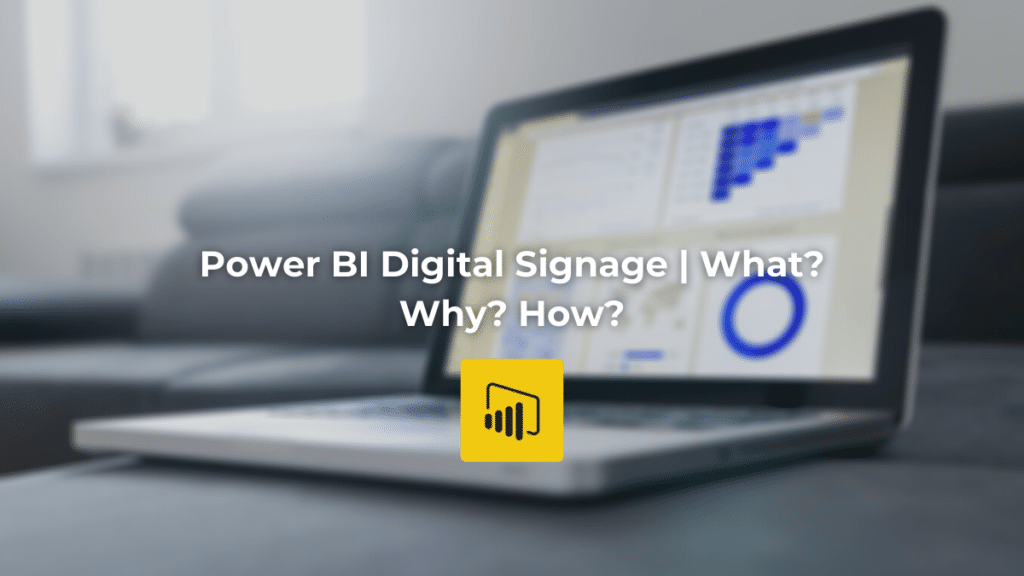Amongst successful organisations, Microsoft Power BI has boomed in popularity. Its visualisation of KPIs (Key Performance Indicators) and metrics have allowed organisations to easily measure their performance and make more informed decisions. Good performance is based on how easily employees can access and monitor these KPIs. As a result, this has encouraged a number of organisations to invest in Power BI Digital Signage to increase the accessibility of company Metrics. This is often done by turning screens into TV dashboards.
In this blog, we discuss what Power BI digital signage is, why you need it, and how it works.
Are you ready to start increasing the efficiency and simplicity of sharing KPIs through Power BI at your organisation?
How to display Power BI on your Digital Signage:
What Is Microsoft Power BI?
Microsoft Power BI is essentially a data visualisation tool. Through the use of custom-branded charts, graphs, KPIs, and statistics your organisation can make more informed business decisions. The KPIs you choose to display are affected by live data and can be customised for different departments. As a result, this helps departments focus on the correct data. This is all done through a simple integration with your data sources.
Power BI, however, is often restricted to employees with web-only access…
What Is Power BI Digital Signage?
Power BI digital signage is simply to process of getting these data visualisations onto physical, digital displays. This creates something called a digital dashboard where the organisation can display live data around their screen network. This is highly popular within office spaces as it allows for increased accessibility of KPIs amongst employees.
The popularity of integrating Power BI with digital signage stems from its automation capabilities. In the past, a user would have to manually create and update individual charts as new data is released. However, with Power BI the charts are automatically updated and designed for you as the data feed changes. These changes are then automatically applied to your screens, saving users valuable time.
The popularity of integrating Power BI with digital signage can also be attributed to a larger variety of content. For example, if you simply had an HDMI cable running from a laptop to a screen streaming the live dashboard, it is likely this is all you are able to display. However, through digital signage software users can display other content. This could be organisational messages, live social media feeds, live news, or company videos. These can be placed into a playlist, keeping your content fresh and giving it more variety. This, in turn, can help increase employee engagement.
Why Do I Need Power BI Digital Signage?
Installing a digital dashboard is a great way to reinforce the same goals within your organisation. For example, the Power Bi dashboard can show current KPIs vs KPI targets in a sales department. All employees who see the screen know how they are performing as a team and can see what they need to do to smash their targets. In addition, this can be accomplished by simply glancing at the display.
By displaying this data on a departmental display, all employees can work towards the same goals. When all employees are following the same goals it can increase organisational health. As a result, increases morale, can generate more employee input, and increase communication between management and employees. Displaying a Power BI dashboard on your TV is a great way to connect the data from your organisation with all your employees.
With Power BI. The process of getting this data to your employees is simplified. All you need to do is sign in to your Power BI account on your digital signage software. That’s it. After that, add your Power BI dashboards to your playlists, press update, and enjoy. It really is that simple. There’s no new software to learn or tricky tutorials.
There are plenty of reasons why Power BI digital dashboards are huge benefits to organisations. For instance, they can aid faster decision-making, and improve forecasting. Follow the link if you want to learn why your organisation needs a digital dashboard.
How Do I Display A Power BI Dashboard On My TV?
Being able to display your Power BI dashboard on your TV couldn’t be easier. In most cases, it will be as simple as logging into your Power BI account via your digital signage software. Once successful, you just apply the Power BI content to a playlist and you’re on your way. Make sure to ask your digital signage provider first if this is possible. Above all, the last thing you want to do is install your digital signage network and not be able to take advantage of Power BI!
Once connected to your digital signage software, there isn’t much more you need to do. If you change the metrics, colours, or chart styles in Power BI, this will automatically be reflected on your screen. If you decide to display your dashboard screen in a portrait format you still won’t need to change anything. Most Power BI integrations are responsive. Therefore, the sizing of your dashboard will change depending on the screen it is shown on. Therefore, helps keep everything looking sleek.