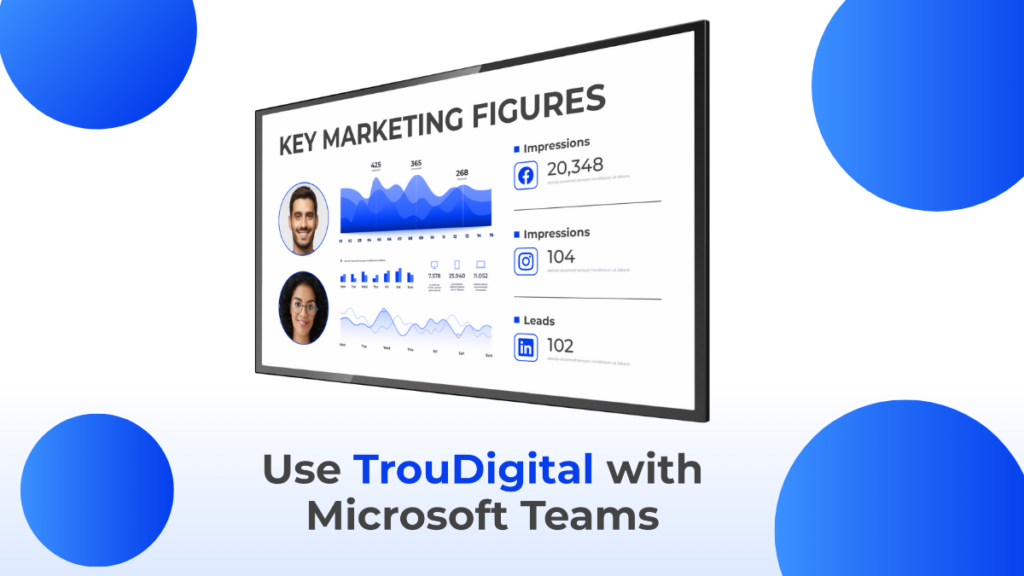Hybrid working has become a popular part of work life for many businesses and organisations. With improved work-life balance and being able to access a wider talent pool for hiring – what’s not to love? Although we’ve had many positives as a result of hybrid working, there have been difficulties, too. Notably, being able to communicate with our teams as efficiently as before, especially whilst working in different locations.
For companies with a workforce spread over homes and offices, communication, to no surprise, has been highlighted as one of the most prominent issues facing hybrid workplaces. This demonstrates just how important it is for new, innovative solutions to help improve the barriers between remote and in-office employees.
Microsoft Teams Rooms help tackle these communication issues with features like Digital Signage and AI. By adding even more features to benefit the user experience, they’re aiming to turn any environment into an appropriate meeting space. These Unified Communications Hubs (UCH) reinvent our physical meeting rooms in our digital workplaces.
In this article, we’ll be exploring how the integration of Digital Signage into Microsoft Teams Rooms can ensure that every employee, regardless of their location, can remain in the loop.
1. Microsoft Teams as the Communication Hub
Microsoft Teams has become a cornerstone of workplace collaboration, offering tools that streamline communication and increase productivity. Its core features include:
- Versatile Meeting Options: From small discussions to large-scale webinars.
- Channel Organisation: Topic-specific channels to prioritise team tasks.
- Seamless Integrations: Compatibility with workplace technologies, including digital signage solutions.
By integrating Microsoft Teams Rooms with the new digital signage addon, companies can:
- Broadcast important updates to remote and on-site teams simultaneously.
- Display real-time data and announcements, enhancing transparency.
- Communicate policy changes and recognise team achievements across multiple locations.
2. Enhancing Internal Communications with Digital Signage
Digital signage extends the communication capabilities of Microsoft Teams by making use of screens in meeting rooms during downtime. Here’s how it adds value:
- Idle Screen Usage: Showcase company announcements when meeting rooms are not in use.
- Power BI Dashboards: Display live metrics to visualise team progress and company KPIs.
- Event Updates: Share time-sensitive information, such as internal events or policy reminders.
- Location-Specific Messaging: Customise content for specific offices using CMS platforms like TrouDigital.
3. Key Features of Microsoft Teams Digital Signage
Microsoft Teams provides native digital signage capabilities, further enhanced by third-party CMS tools:
- Signage Mode: Transforms idle meeting screens into messaging hubs.
- Third-Party CMS Integration: Platforms such as TrouDigital enable advanced customisation, from content scheduling to branded designs.
- SSO Security: Secure content access with single sign-on (SSO) solutions for consistent authentication.
4. Unified Communication Across Multiple Locations
Digital signage within Microsoft Teams Rooms creates a unified communication strategy for distributed teams:
- Centralised Control: Update digital signage across all offices from a single dashboard.
- Instant Synchronisation: Ensure that announcements appear simultaneously in global locations, from London to New York.
- Granular Control: Tailor updates to different offices or teams while maintaining a cohesive brand voice.
5. Dynamic Display Mode for Collaboration
Microsoft Teams Rooms with digital signage offer flexible display modes:
- Presentation Mode: Switch seamlessly from live meeting content to company-wide announcements.
- Privacy Displays: Enable team presentations while retaining signage in the background.
- Engagement Tools: Allow remote attendees to see the same content displayed in meeting rooms, fostering inclusivity.
6. Power BI Integration for Data Visualisation
By integrating Power BI dashboards with digital signage, organisations can turn data insights into actionable information:
- Real-Time Metrics: Display live leaderboards, KPIs, and project updates for teams to track their progress.
- Dashboard Types: Showcase financial reports, operational updates, and employee performance visualisations.
- Department-Specific Content: Share tailored dashboards relevant to different teams, such as marketing performance stats or sales pipelines.
- Secure Access: Use role-based permissions to ensure that sensitive data is only visible to authorised users.
- Custom Views: Present summary views or detailed breakdowns depending on audience needs to enhance decision-making.
This detailed approach ensures that the right data reaches the right teams, reinforcing data transparency and collaboration.—
7. AI and Copilot for Smarter Communication
Microsoft Copilot, an AI-powered assistant, improves communication by automating routine tasks and summarising key information:
- Automated Announcements: Generate location-specific announcements using natural language processing.
- Meeting Summaries: Display concise updates from previous meetings as digital signage content.
- Personalised Alerts: Notify teams of changes relevant to their role or location without overwhelming them.
Conclusion
By integrating Microsoft Teams Rooms with digital signage solutions, organisations can elevate their internal communication strategies. The result is a more connected, informed workforce regardless of location. Whether you’re displaying live Power BI data, broadcasting announcements, or celebrating team wins, digital signage ensures your messaging stays consistent and impactful.
Key takeaways:
- Digital signage enhances hybrid collaboration by bridging the gap between remote and in-office teams.
- Power BI integration provides real-time, actionable insights.
- AI-powered tools, such as Copilot, automate internal communications for better efficiency.
For more inspiration, explore our case studies on successful digital signage implementations and discover how companies are transforming their communication processes. To set up, visit our guide.
To learn how TrouDigital can help transform your meeting spaces into unified communication hubs, contact our team today.