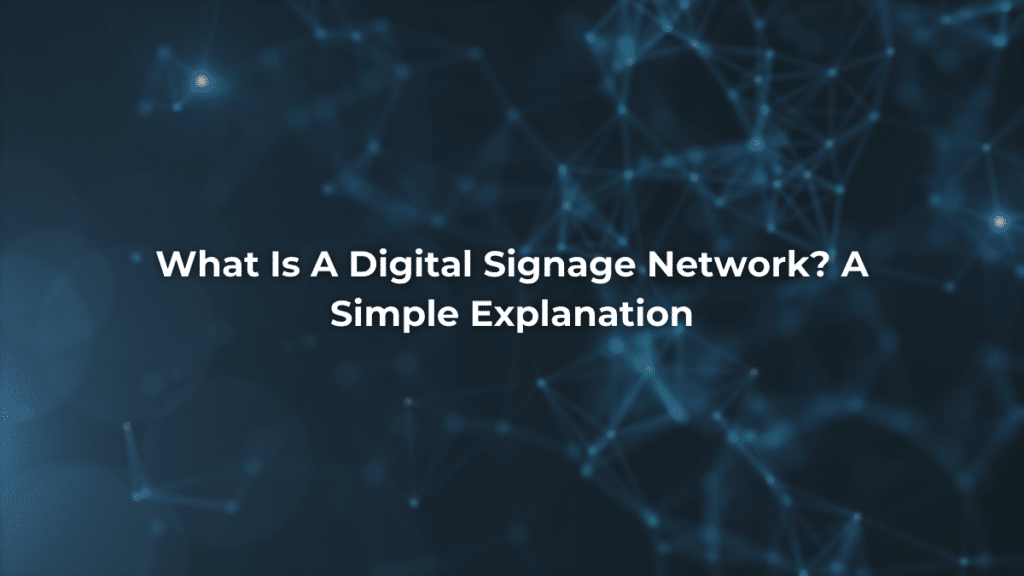A digital signage network doesn’t have to be complicated. In this blog, we outline the key components that make up digital signage networks. For each component, we describe what it is and its role in getting your content from your digital signage CMS to your screen.
Below we have also added an infographic to help visualise how simple digital signage networks are. Our infographic shows the simple process of getting your content from your software to your screens.
What Is A Digital Signage Network?
Essentially a digital signage network is the group of digital components that get your content from your software to your screens. These networks consist of both hardware and software, resulting in a fluid, efficient user experience.
Cloud-based digital signage will utilise the internet for its operation. This allows for some great benefits such as being able to update a large number of screens from one location. With older digital signage CMS, users would have to update content for different screens individually and physically at different locations. This wasted users a lot of time.
Below we have mapped out each component of the digital signage network and the role they play in digital signage CMS.
1. Digital Signage Software (Via Laptop or PC)
Digital signage software is the foundation of any digital signage network or project. It gives users the ability to upload, design and deploy content, and control their screen network. There is a large variety of digital signage software out there, all with different features to meet end-user needs. Some software even has exclusive features such as digital signage scheduling.
Once the user has created their content, they can dictate which screens the content goes to. For example, they can choose all digital wayfinding content to go on the digital kiosks and all retail content to go on the retail screens, etc. The user can also choose how long content stays on the screens.
2. Internet
The internet is the glue that holds your screen network together. With a solid internet connection, users are able to update 1000s of individual screens in one click. Without the internet, user’s would have to resort to other solutions such as transporting individual USBs to each screen.
An internet connection allows your content to be sent to digital signage servers, to the media player, and then your screens. All of this happens in the blink of an eye, allowing for smooth content distribution.
For the best experience, we recommend using an ethernet connection for the internet. This allows for the fastest experience possible and results in minimal downtime. However, fast speeds can also be achieved via WIFI and even 4G providing the media player has a strong connection.
When choosing a digital signage provider, it’s important to find out whether or not the media player caches the content. With content caching, your media players will still play content even if it losing internet connection. If a media player doesn’t include content caching you may be left with a black screen.
3. Servers
The servers are where your digital signage accounts and content are secularly stored. When you save a design it is uploaded to the server. The media player then pulls this design from the server and displays it on your screens. It’s as simple as that.
4. Media Player
Media players provide the power to pull content from your digital signage CMS and display it on your screens. In most cases, media players are mini PCs that sit nicely hidden behind your screens. Media players can also come in the form of USB dongles, large computers, and are sometimes even embedded within a display.
We talk about all the different kinds of media players you can find in our blog: “What Are Digital Signage Products? All You Need To Know“.
5. Screens and Displays
In 2021, when it comes to digital signage displays we’re almost spoilt for choice. We have commercial-grade displays, digital kiosks, video walls, interactive displays, outdoor displays, and even digital hand sanitisers.
The screens are essentially where your content will be displayed. Each kind of display will come with a number of benefits and use cases to suit end-user requirements. For example, digital kiosks are often interactive making them perfect for digital wayfinding.
As digital signage is a visual form of marketing and communication, it is critical that you choose the right screen. If you choose a screen that doesn’t look nice or isn’t bright enough, all the hard work gone into creating the content may have gone to waste.
What’s Next?
When you’re comfortable with what a digital signage network is, the next step is making your network successful. This includes: keeping your content relevant and up to date, utilising cloud-based software, getting familiar with your digital signage CMS, and getting the balance of your content right. We talk all about this in our what makes a successful digital signage network? blog.