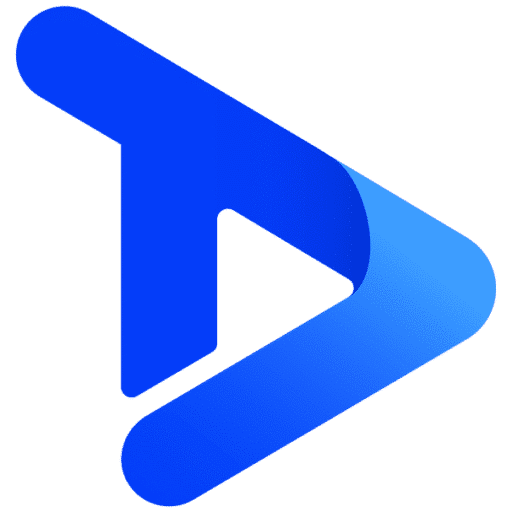Digital signage triggers are a great way to enhance the value and usability of your screens. Through clever software, your on-screen content can change and react in response to external features and signals. This could be something as simple as pressing a button to change the content on the screen. It can even be something more advanced such as on-screen content changing in relation to the weather.
In this blog, we’ll go through what digital signage triggers are, and some examples of them. After reading this blog, you’ll be ready to add some content triggers to your digital signage network.
What Is A Digital Signage Trigger?
They are external components that can change your screen’s content based on its current state. The content will change based on a variety of user-chosen factors. These triggers can be set up as a result of a manual action or automatic. They are a great way to increase value for your audience and enhance the quality of content you offer.
Digital signage triggers can exist on-screen or can be a physical component that’s connected to your screens/media player.
They are set up via creating events within your signage software. An event is a screen action that happens (e.g. changing to another creative) when certain terms are met. For example, when button 1 is pressed (event) the on-screen content changes to creative 2 (action).

Our Top Examples Of Digital Signage Triggers
Digital Wayfinding
We’re big fans of digital wayfinding. If you follow our blogs you’ll know! However, what isn’t mentioned often is that a digital wayfinding solution is actually made up of lots of individual trigger events.
Within the software, the user will overlay the touch widget onto on-screen digital buttons. The user can then set an event for each button. Each event takes the user to a different creative. This will eventually create a fully functional digital wayfinding map. Once complete, the user can click each button, etc. to guide them around the digital wayfinding map. This is made up of lots of digital signage events.
Digital wayfinding is a highly popular feature of digital signage. Its use cases range from university campuses to large corporate offices. The technology massively helps guide customers, employees, and guests around a set location. For example, instead of traipsing around a large office, a delivery person can now simply use a digital wayfinding screen. They can type in the company the package is for, and the system will provide them with tailored instructions to their destination.

RFID Events
Another popular function for triggers being used alongside screens is RFID events. Users can trigger content via RFID tags or cards. When the card or tag is tapped on an RFID reader (attached to your media player) specified content will be played on-screen.
For educational purposes, this is sometimes called ‘Lift and Learn’. An RFID tag can be applied to an object – let’s say a candle. When a child scans the candle via the RFID tag on the bottom, the screen can change to show content about what a candle is, etc. This is also popular in zoos and aquariums where users can learn more about various animals and sea life.
Pollution Detection With Digital Signage Triggers
In this day and age, one of the main targets for governments is cleaning up the air in cities. This makes them greener and safer places. To help reach air pollution targets, certain statistics need to be monitored and visually displayed. This helps show progress and lets everyone know they need to keep making environmentally friendly changes to their life.
Some councils have installed outdoor public information screens. These screens display content such as live weather, local news, and other information specific to the council’s region. This could be life traffic etc. It’s become popular for these local governments to display the live air pollution on these screens too. Thanks to an air quality detector. The live air quality statistics can be shown live on screen.

User-Based Actions
User-based actions are an effective, straight-forward method of triggering different content to play on your screens.
A user-based action trigger is anything physical the user has to do to active the content. This might be pressing a physical button, pressing a pump, or activating a contactless sensor. When the user completes the action, the content will immediately play on-screen.
A recent example of this functionality is through a digital hand sanitiser. Thanks to digital signage triggers, when a user uses the contactless sensor pump, content is activated to play on screen. This is often a short video showing the user how to properly apply the hand sanitiser. It’s often popular to display advertising content at this point as the screen has the user’s full attention.
Another way this technology could be used is through a button. For example, at a football stadium, a button could be set up to switch the internal screens from the live pitch cameras to the normal communication’s content. This would be great for half-time when the referee blows his whistle. The user can press a button and in seconds, the content will change.

Safety And Security Systems
Your screens can also be set up to communicate with safety and security systems. This can be a great safety feature for large offices and manufacturing facilities.
This is sometimes seen as an extension of a fire alarm system. When the fire alarm is set off, on-screen content can be triggered to display live safety messages or wayfinding. This could be something as simple as screens pointing users to the nearest exit.
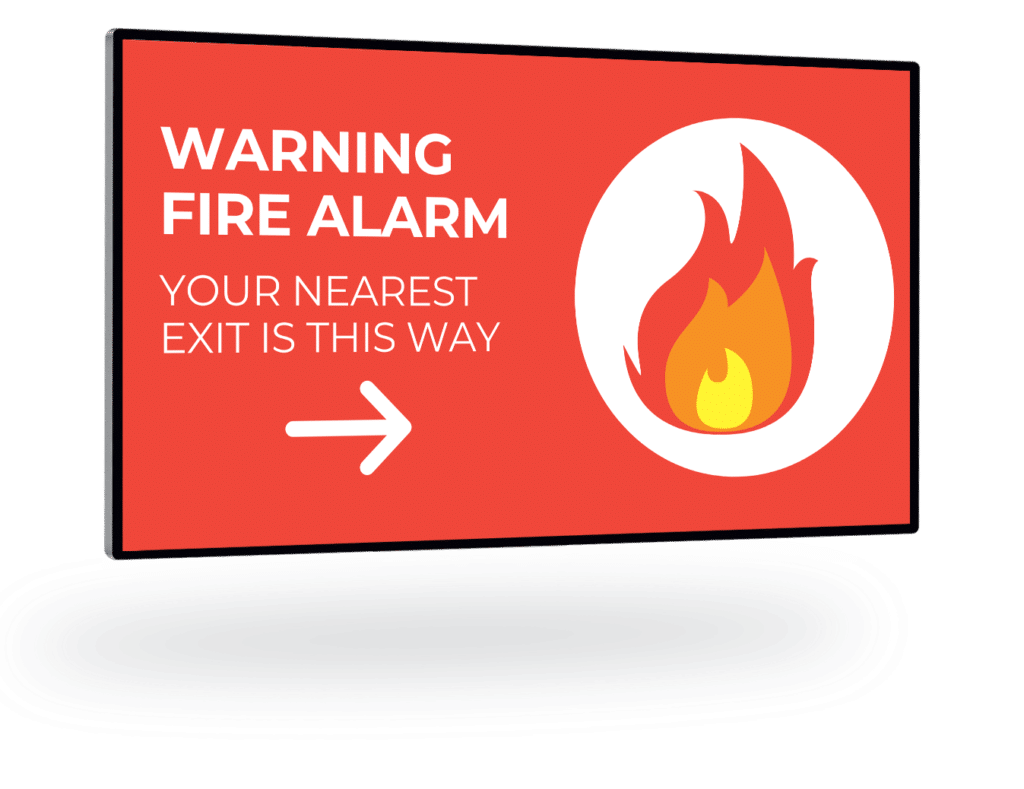
There are many digital signage triggers that users can add to their digital signage network. Not only do these triggers increase the usability of your screens, but they can also increase user experience. When planning what triggers you want to use, keep the end-user front of mind and think which trigger is most useful for them.
Of course, there are many triggers you can use and the list discussed in this blog is non-exhaustive. If you want to learn more about digital signage triggers contact the digital signage experts today. Call – 02380 981110 or Email – info@troudigital.com. Alternatively, click the button below.