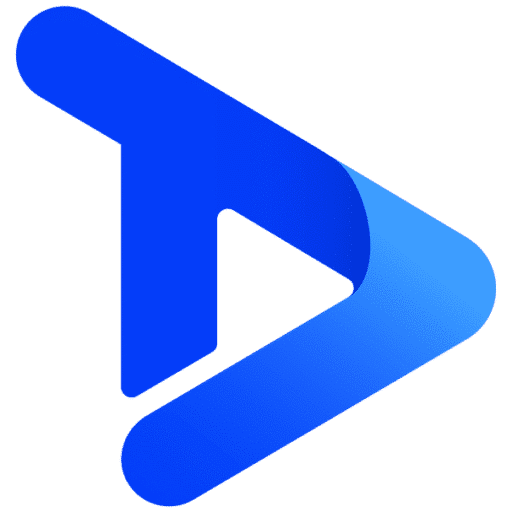How to Set Up Your Media Player
Once your media player(s) has arrived, you’ll need to connect it to your screen and then to your network. The video below explains what to do.
Please note: If you are using a wired connection, you should connect to your network automatically. When the media player powers on, keep pressing “ESC” on your keyboard. Then open the signage player, log in to your TrouDigital account, select the correct screen from the dropdown list and you’re good to go.
Top tips:
- If you’ve got several media players to set up, you might find it easier to use one screen to get them all connected to your network. You can then go around and plug them in individually once they’re connected.
- Leave the USB keyboard receiver in the media player so that you can easily access the device if your network goes down or password changes.
Still need help? Contact our friendly support team.